FusionGraph product release notes
New & Changed Features:
- A new Timeline view is available within Fusion Graph to allow time based activities such as projects and roadmap items to be managed and visualised in a Gantt chart style view. When unlocked, the view is interactive allowing items to be dragged / lengthened / shortened to adjust start and end dates. Items can be added either by layer or layer classification.
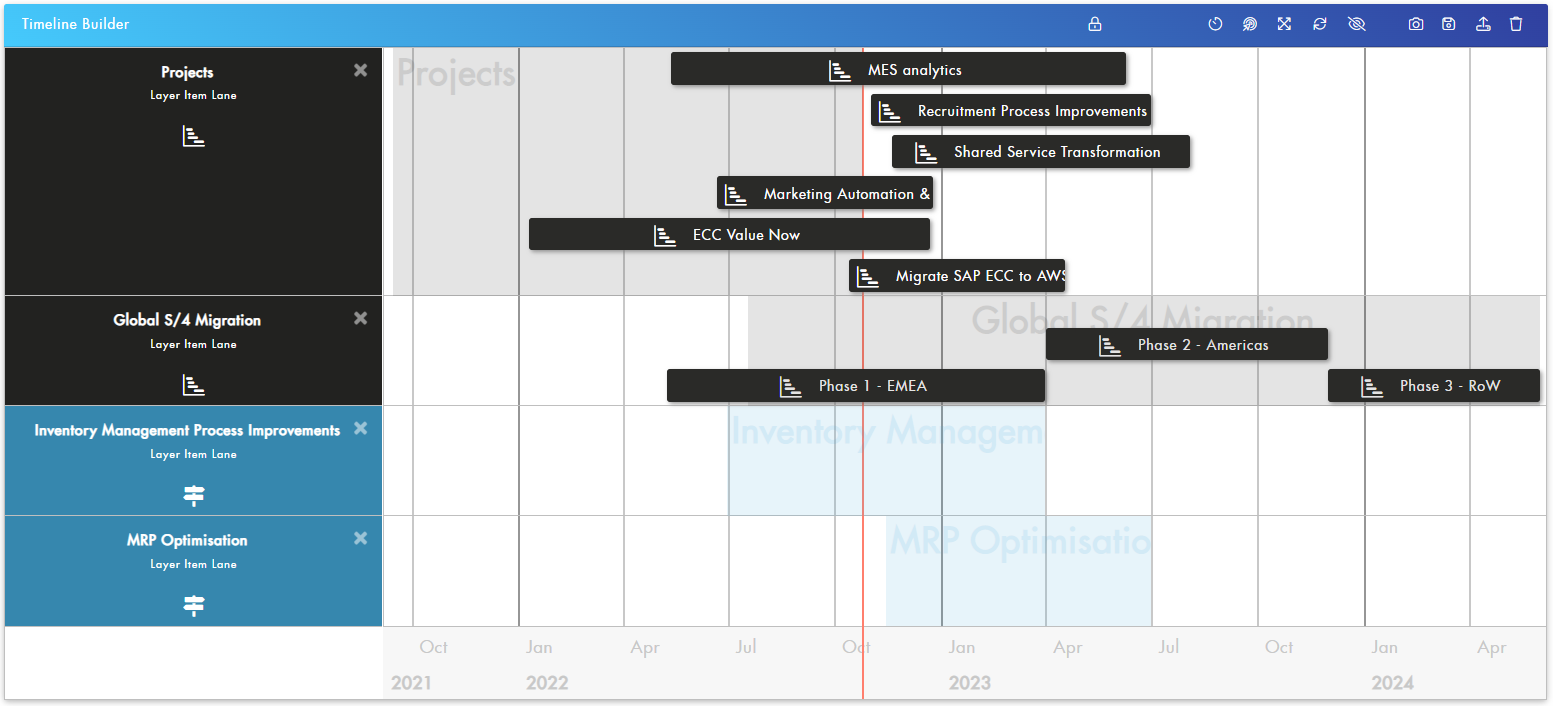
- The Canvas filtering function has been improved to make it more flexible and user friendly.
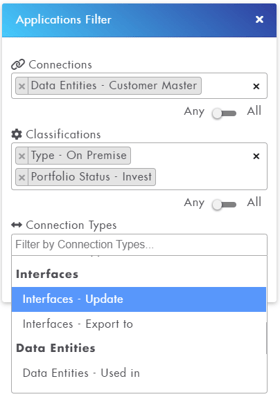
- Filter item names are now prefixed with the layer / classification that they are related to for easier understanding and navigation.
- The Any / All toggle is now available independently for each field to provide greater filter control.
- A new option to filter by Connection Types is available to allow items to be filtered based on what they are connected to and from.
- The item properties box now has a button to expand or contract the width to enable items with long names and descriptions to be more clearly displayed and maintained.
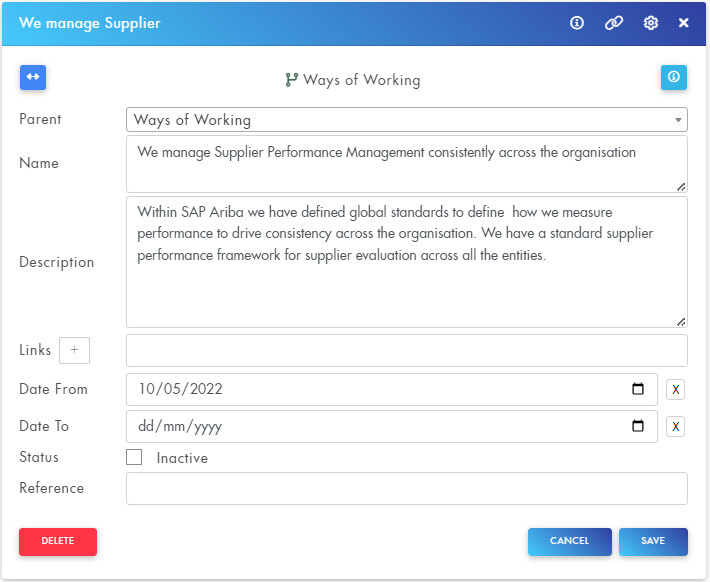
- It is now possible for the user to select their own display and graph physics preferences via a new option in the advanced toolbar options.

This provides the option to select from two default display options for standard (straight) or smooth (curved) lines and the ability to set and save personalised preferences for line style and behaviour.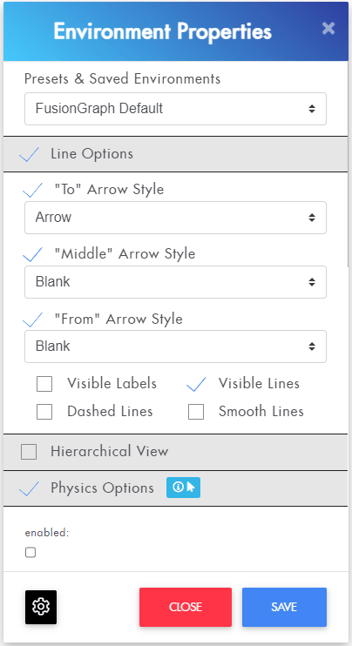
The  button allows the user to select their default setting that will then be used when launching FusionGraph.
button allows the user to select their default setting that will then be used when launching FusionGraph.
Individual graphing parameters can be adjusted to change how items are displayed on the Canvas. For help on what each one does you can use the  button.
button.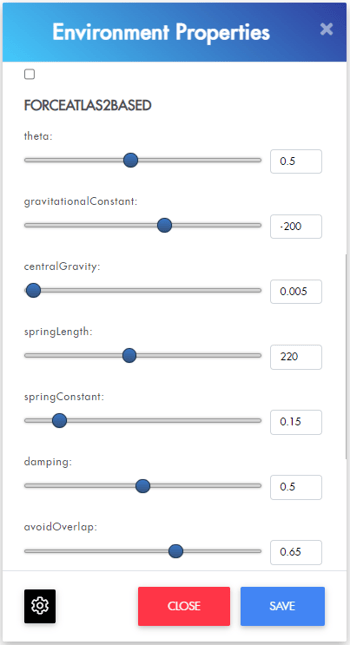
- A search box is now available in the Create New Items screen to allow parent items to be more easily found especially where there are many items in the list.
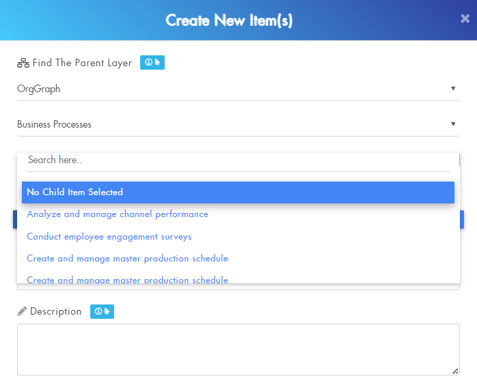
-
Error handling and reporting has now been improved when performing layer imports and updates. If errors are detected they will be reported to the user and the import process will be stopped. The error handling includes the following checks:
- Ensure that each selected import field has valid actions and only updates a single property, classification or connection. I.e. multiple import fields cannot be selected to update the same data in FusionGraph.
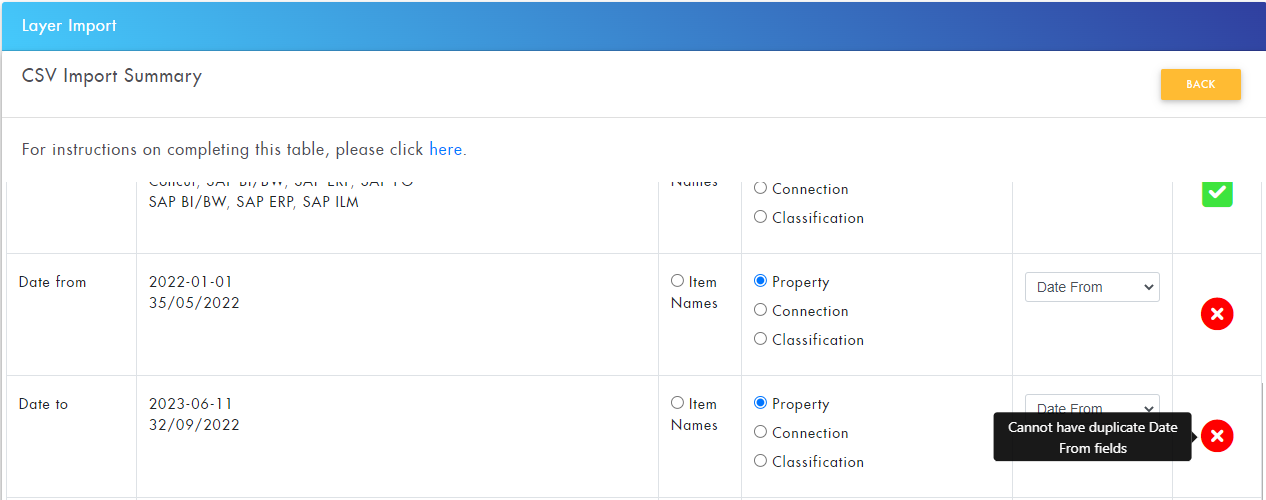
- Date formats are correct (YYYY-MM-DD).
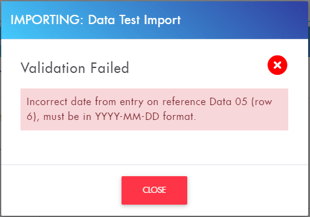
- Classifications contain valid names.
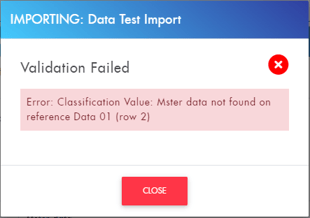
- Connections names contain valid entries when "Only connect to existing items" is selected. In this case the input file will be pre-validated and any issues reported.
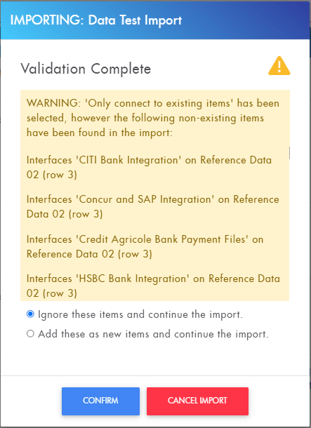
- Ensure that each selected import field has valid actions and only updates a single property, classification or connection. I.e. multiple import fields cannot be selected to update the same data in FusionGraph.
- Performing an impact assessment on the Application Hierarchy layer now returns the related Application Hierarchy items and all parent nodes to the top of the Application Hierarchy tree. This is specific behaviour that has been requested for the Application Hierarchy only.
-
It is now possible to adjust the column widths when using the matrix view by dragging the column separator left or right.
- It's now possible to view the current FusionGraph version number in the Account menu.
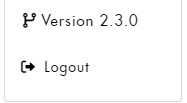
Bug Fixes & Technical changes:
- Fixed the issue where the create new items popup closes when there are errors to prevent the user from losing entered data.
- When Fiori items are added to the matrix, Application Hierarchy items were also appearing in the same column. Only Fiori items now appear in the Fiori column.
- Fixes to Canvas filtering to ensure that the correct connections are loaded.
- Fixed display issues where very long item names are selected.
- Prevent custom properties from being created with no name or the same name as standard properties (name, description, etc).
-
When exporting a layer that has custom properties, these are now included on the downloaded CSV.
- Fix to the hierarchy convertor to prevent adding a "function ()" column on the end.
.png?height=120&name=fusion-graph-white%20(1).png)