FusionGraph product release notes
New & Changed Features:
- It is now possible to add new items into FusionGraph via the Matrix, Card and Timeline views. This is accessible by clicking the icon to the left of the layer you wish to add an item for or by using the Add New Items button in the menu bar. Once added, the new item(s) will be automatically displayed in the Card and Timeline views as long as the layer is currently visible on the screen. For the Matrix the data will need to be refreshed (see below).
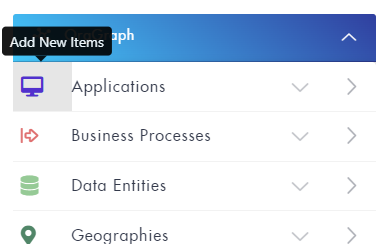
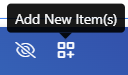
- A new Matrix refresh option is available to allow the Matrix data to be reloaded. The current Matrix view and columns will be updated with any data that has been added to or removed from FusionGraph.

- The advanced multiple item edit function has been improved to allow for more properties to be updated at the same time. Select the relevant checkboxes on the left and choose the required value / setting. All currently selected items will be updated with the entered value(s).
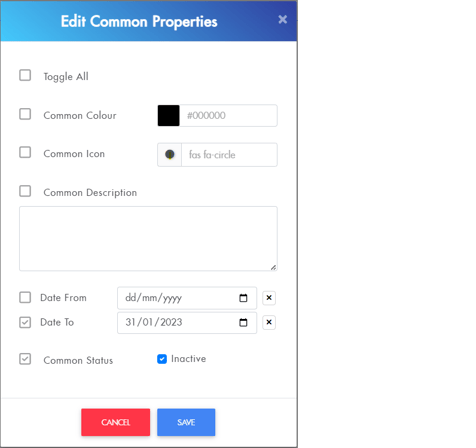
- A new Adoption Analytics feature is now available to provide deeper insight into SAP usage across teams and users. The import process (accessed via the Integration -> SAP -> Adoption Analytics Import option) allows data to be uploaded about which users and user groups/departments are using which SAP transactions or programs and how many times they have used them.
Like the current ST03N import, this process also imports and populates the SAP custom programs, transactions, RFCs and Queries.
By toggling connection labels on you can see the number of times the transaction or program has been used in brackets next to the connection name.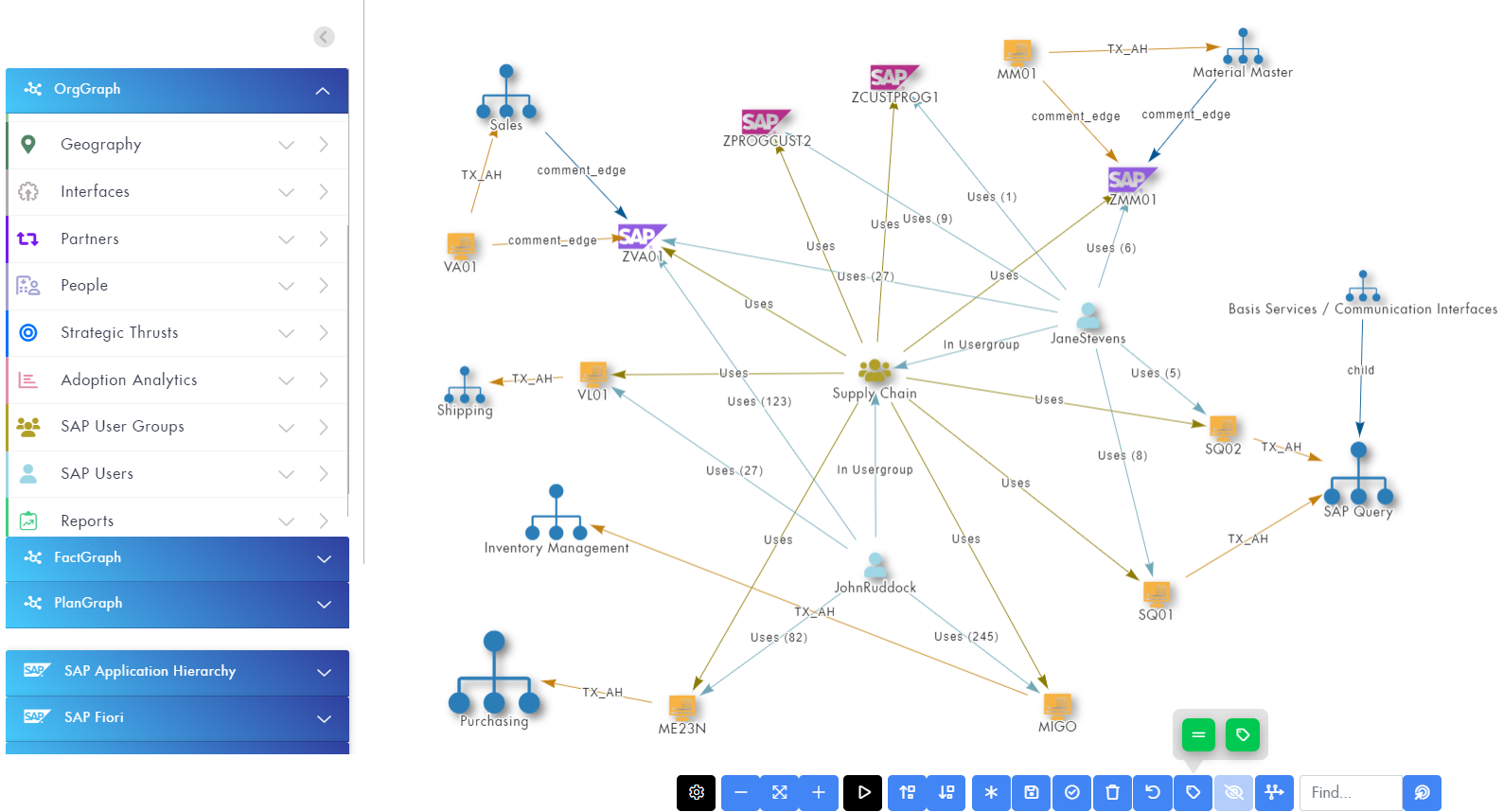
- Customizing SAP Transactions are now flagged as inactive so they do not automatically appear in FusionGraph and get mixed up with actual business transactions. These transactions are still present and can be viewed by toggling inactive items to on.
- A new password policy is now enforced to ensure that users choose a strong password and that they also enter their password before being allowed to make My Account or Account Home page changes. Passwords must now obey the following rules:
- Between 8-16 characters
- At least one numerical digit
- At least one uppercase letter
- At least one lowercase letter
- At least one special character
- No spaces or foreign characters
Bug Fixes & Technical changes:
- Various penetration testing fixes and enhancements for improved application security and prevent attacks like Cross Site Scripting (XSS) and User enumeration.
- Fixed the behaviour when adding inactive items to the Canvas, Card and Timeline so they appear automatically as long as inactive items are toggled to on.
- The chat icon is now automatically hidden when item properties are opened to prevent it from obscuring the save and cancel buttons.
- Date validation has been improved to prevent invalid dates and enforce that from and to dates are in the correct order.
- "Customer" level access has been enhanced to prevent any changes from being performed for this "Display only" user type.
- Text searches in the main top search bar are now restricted to 40 characters to prevent performance issues and timeouts.
- Fixed an issue where it was possible to reparent an item to itself.
- Issues when loading a saved Matrix where columns are sometimes mixed up have been resolved. Any previously saved Matrix will need to be re-saved in order for the fix to take effect.
- General fixes to the Timeline view for adding by classification and screenshot formatting.
- General fixes around item & physics properties, icon selection, confirmation of changes, and canvas item selection have been implemented.
.png?height=120&name=fusion-graph-white%20(1).png)