FusionGraph product release notes
New & Changed Features:
- The Card view now allows the ability to view multiple classification values at the same time. The current Colour Cards option is available to allow the selected classifications to be viewed and edited as before but this is now accessed via a new fly out menu.
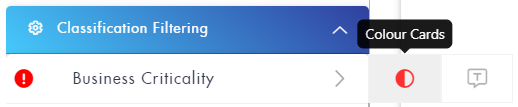
In addition, new Add Classifications As Text option is now available to allow the selected classification(s) to added to the visible cards.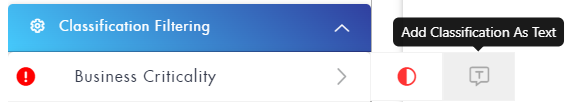
This allows several classifications to be viewed at the same time making it easier to see the current status of the visible items and this also extends to screenshots. In a business process context this would allow all the currently classified values to be viewed collectively. The currently selected classifications are tagged with an icon and their texts are added to each applicable card.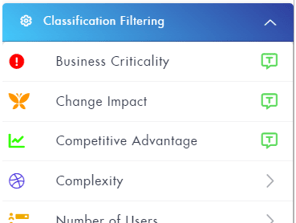
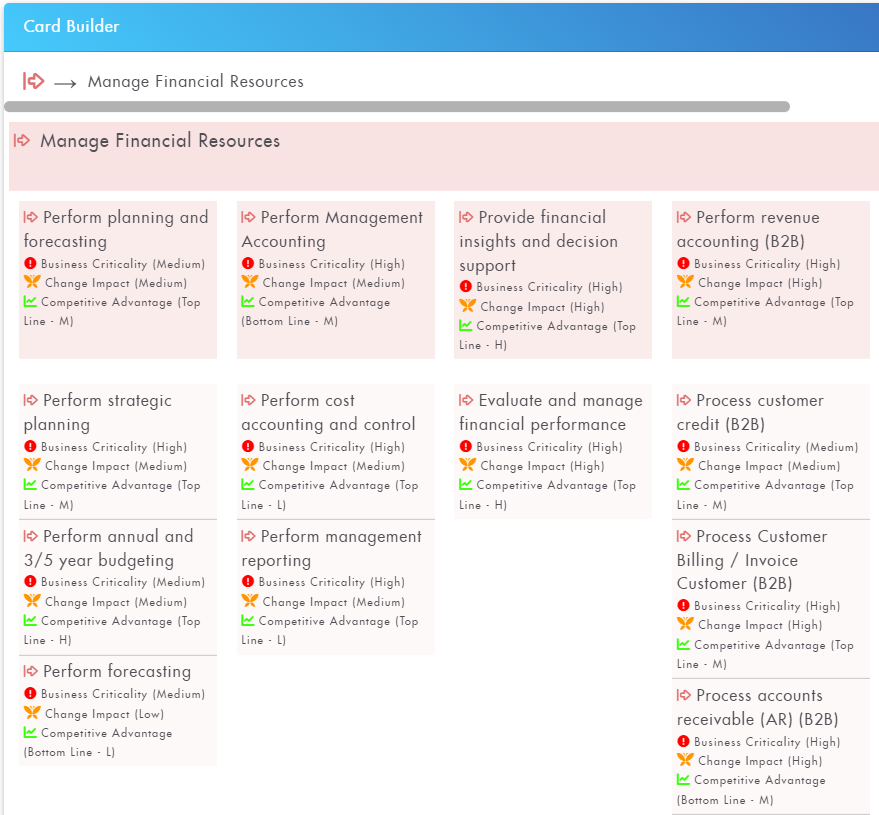
The Colour Cards option can still be used in this mode allowing other classifications to be maintained while still being able to view the values set for others. For example, when classifying business processes it might be useful to see the business criticality or scope status of the items when maintaining other classifications.
As before, only one classification can be coloured and edited at a time and the currently selected one is indicated by the circle icon as shown below.
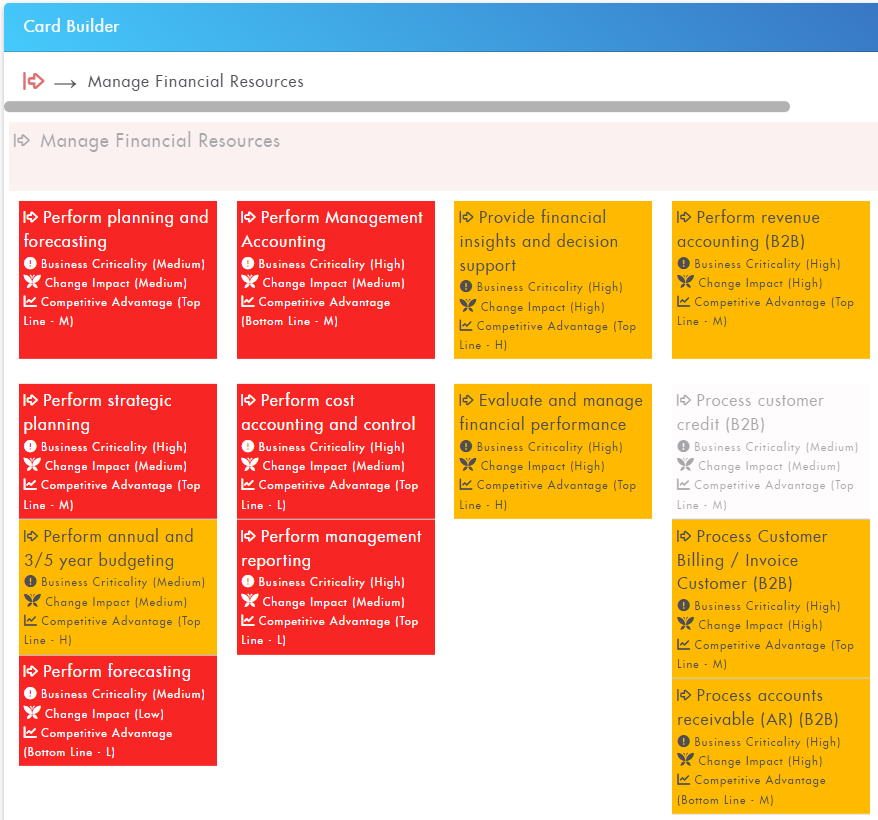
- It is now possible to delete items from the Matrix, Card and Timeline views. This is accessible by opening item item properties (usually via double-clicking) and using the DELETE button. Once deleted, the item will be automatically removed from the Card and Timeline views as long as the item is currently visible on the screen. For the Matrix the data may need to be refreshed to remove any deleted items.
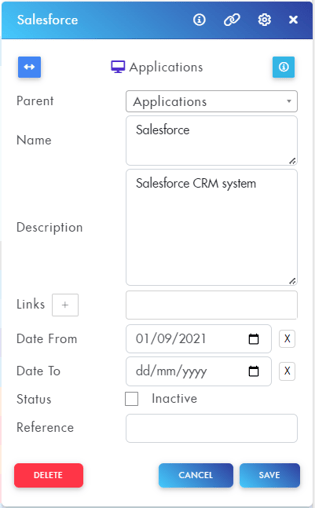
- A new option is available to select all items on the canvas for a specific layer so that actions such as impact assessments can then be carried out on all the selected items.
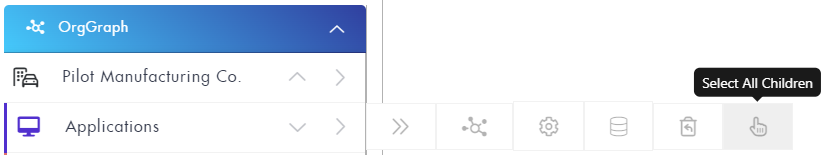
- A new feature is available to take a screenshot of the Matrix view including all colours, icons and formatting.
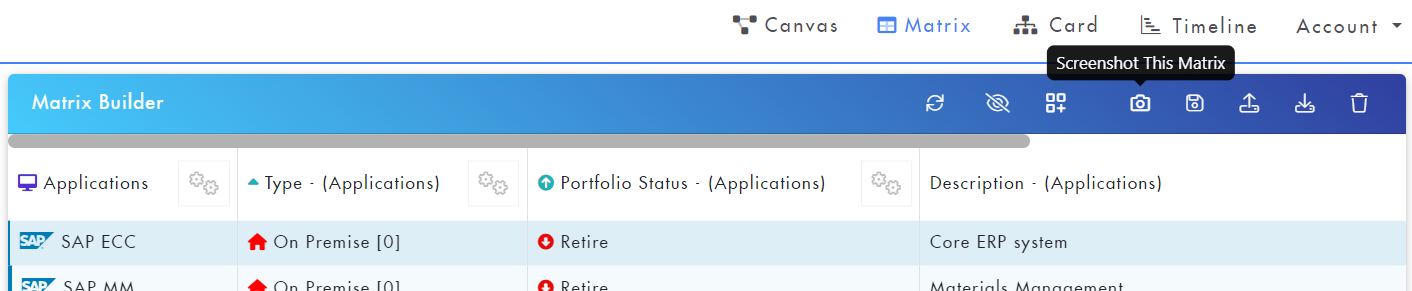
The screenshot will then output a PNG file showing all the data currently displayed on the Matrix...-png.png)
- It is now possible to right-click on golden data items such as SAP Functionality to view any assigned classification values. This is useful to view data such as the relevant from and to SAP versions that are applicable to SAP functionality like Fiori Apps or New / Changed / Deleted functionality.
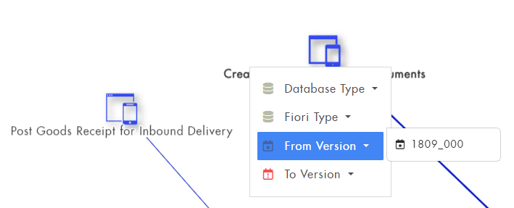
- A number of penetration testing fixes and enhancements have been implemented for improved application security. These include fixes for Server-side Request Forgery, Unencrypted APIs, Insecure Object ID Generation, Outdated Website Libraries / Components, Improper Access Controls and Insecure Email Invitation Links.
Bug Fixes & Technical changes:
- Fixed an issue where double-clicking on the breadcrumb in the card view duplicates the displayed cards.
- When classifying an item to a newly created classification, the "Failed to delete edges" error has been resolved.
- Fixed the child connections toggle on the canvas to stop it causing application crashes.
- Moving cards around in the Card view no longer causes duplicated items in the left hand menu.
- Addressed issues with the Canvas filter where duplicated items and unselected classifications were being displayed in the filter box.
- The customer logo has now been added to the Canvas screenshot function.
- Fixed an issue with the layer import where it was not always inheriting the icon and colour of the parent item.
.png?height=120&name=fusion-graph-white%20(1).png)