FusionGraph product release notes
New & Changed Features:
- It is now possible to add negative filters on the Canvas so searches can be done for items that don't match the entered filter conditions. When filtering items there are now three options:
Any - Shows visible items related to any selected filters
All - Shows visible items related to ALL selected filters
None - Shows visible items related to NONE of the selected filters
In this example we can now show Applications that are NOT used in Geography EMEA: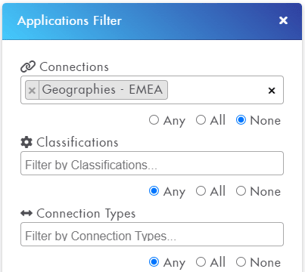
This can also be used to simplify SAP functionality assessment. If, for example, SAP New, Changed, Deleted and Fiori items have been assessed and connected to, for example, Roadmap items, then we could just focus on the functionality not connected to any Roadmap items to see what's left to assess. - Canvas filtering can also now be done based on the item hierarchy level. When assessing hierarchical data items like business processes it is now possible to show just those items for specific hierarchy levels.
For example, you might want to show all business processes at level 3 or show business processes at levels 2 and 3.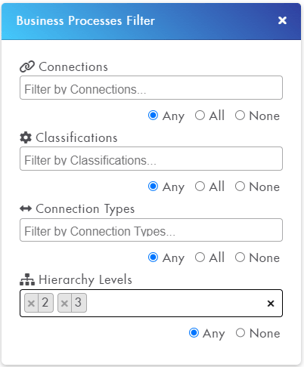
- The Load Imports function has been enhanced to allow to you to just show the data that's related to what's selected or if nothing is selected, what's currently on the canvas. Previously the Load Imports option brought in all the items from the import but now it can be used target specific areas for analysis.
For example, If you highlight an Application Hierarchy item such as Inventory Management or Purchasing, you can now load the ST03N import data to show the related Application Hierarchy areas and/or SAP transactions that are being used but only for the selected area(s) rather than the whole of SAP. This can be done via the new Load Imported Items for Current Selection option: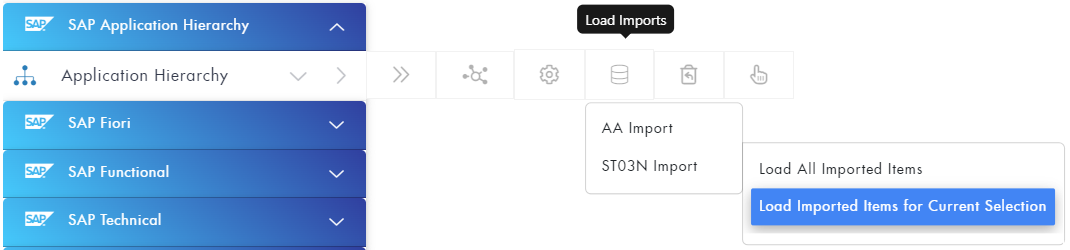
The original option to load all imported items can be accessed via Load All Imported Items.
Note: The new Load Imported Items for Current Selection option will add any items one level down from the selected items / what's on the canvas. If you wish to load items further down the hierarchy then select the required area and run the Load Imported Items for Current Selection option again. - In the Card view it is now possible to use the OrgGraph, FactGraph and PlanGraph filtering to add multiple connected items to the cards so that, for example, you could now add Applications and Geographies to the cards at the same time.
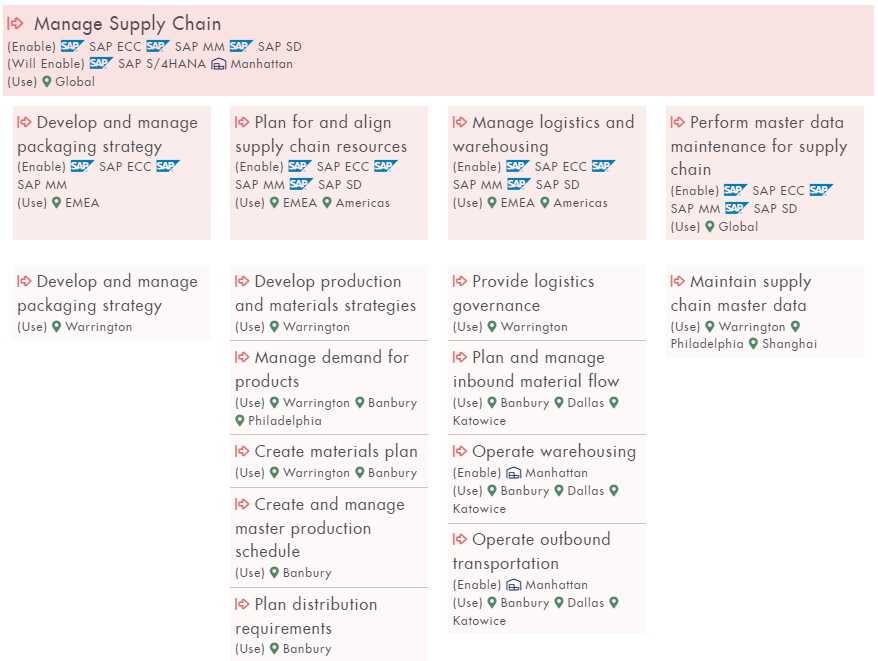
- The ordering of cards in the Card view when using drag and drop has been enhanced to make card structure changes easier. When the card view has been unlocked for editing, two new modes are available:
Reorder mode - Allows cards to be dragged to any position / order under their current parent
Reparent mode - Allows cards to be dragged to move them to new parents
You can toggle between these views via a new option that appears when the card view is unlocked.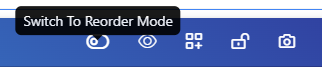
Items can then be dragged to the required position marked by the grey line that appears: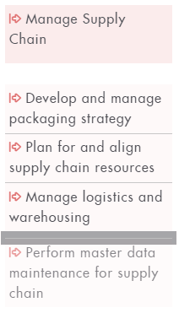
In reparent mode items can be dragged onto a new parent which will be highlighted via a red card outline: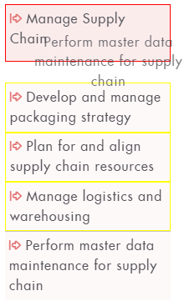
- When displaying item connection labels to classifications the previous connection name of "related property" has now been replaced by the actual classification name for better visualisation on the canvas. In the example below it can more easily been seen that the High value relates to the Business Criticality classification.
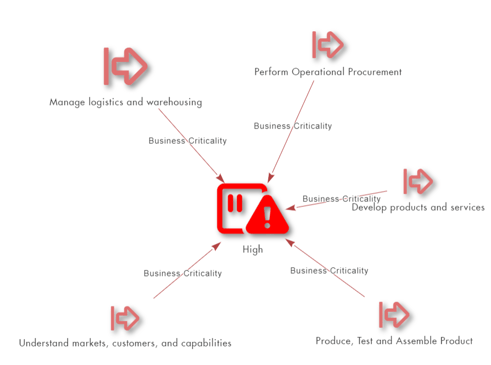
- The Matrix view filtering has been enhanced to provide more flexibility. It it now possible to filter matrix columns as follows:
Hierarchy level - The matrix reference (first) column can now be filtered to only show items relating to one or more hierarchy levels
Blank values - Column data can be filtered to either hide or show items with blank values
Negative values - The column text search now has the ability to search for column data that either Includes or Does Not Include the entered text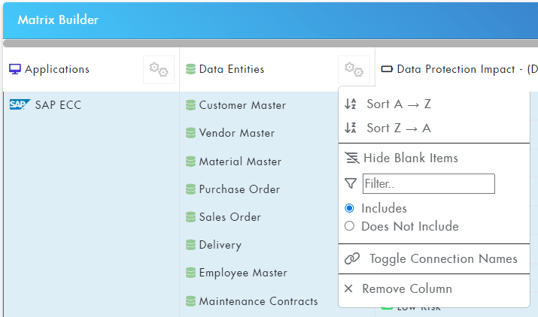
- The Canvas, Matrix and Timeline view saves have now been made consistent across the application to allow them to be saved for Just Me, My Organisation or Global.
In addition, when loading saved views it is now possible to search for text in the views list to make it easier to locate the one you are looking for. This can be accessed by clicking the relevant column heading which will display a search box. - When making selections of multiple items on the Canvas, the number of items currently selected in now displayed and the info button will show a list of the ones selected.
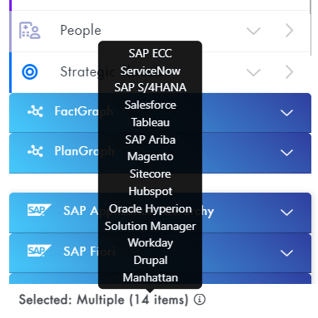
Bug Fixes & Technical changes:
- Fix to stop special characters (E.g. ! @ £ % &, etc.) in layer/item names from breaking functionality.
- Fix inconsistency between individual and multiple item edits so that making an item inactive will set the To Date to today’s date in both cases (as long as a specific To Date hasn't been entered).
- Fix an issue with the matrix export that was adding a leading space to some of the exported data columns.
.png?height=120&name=fusion-graph-white%20(1).png)