FusionGraph product release notes
New & Changed Features:
- The Matrix view has been optimised to improve usability and performance. Specifically, improvements have been made to:
- Properties and classifications relating to a specific layer are now grouped together in sections so that the data is better organised.
- Column widths and row heights are optimised so that data is arranged and aligned more clearly. Column widths can be adjusted by dragging the column slider and double clicking a column slider resets the column back to its original width.
- The download to CSV has been replaced with a download to XLSX giving an improved, richer and more flexible downloaded data format.
- Performance improvements have been made when loading larger matrix datasets like Business Processes.
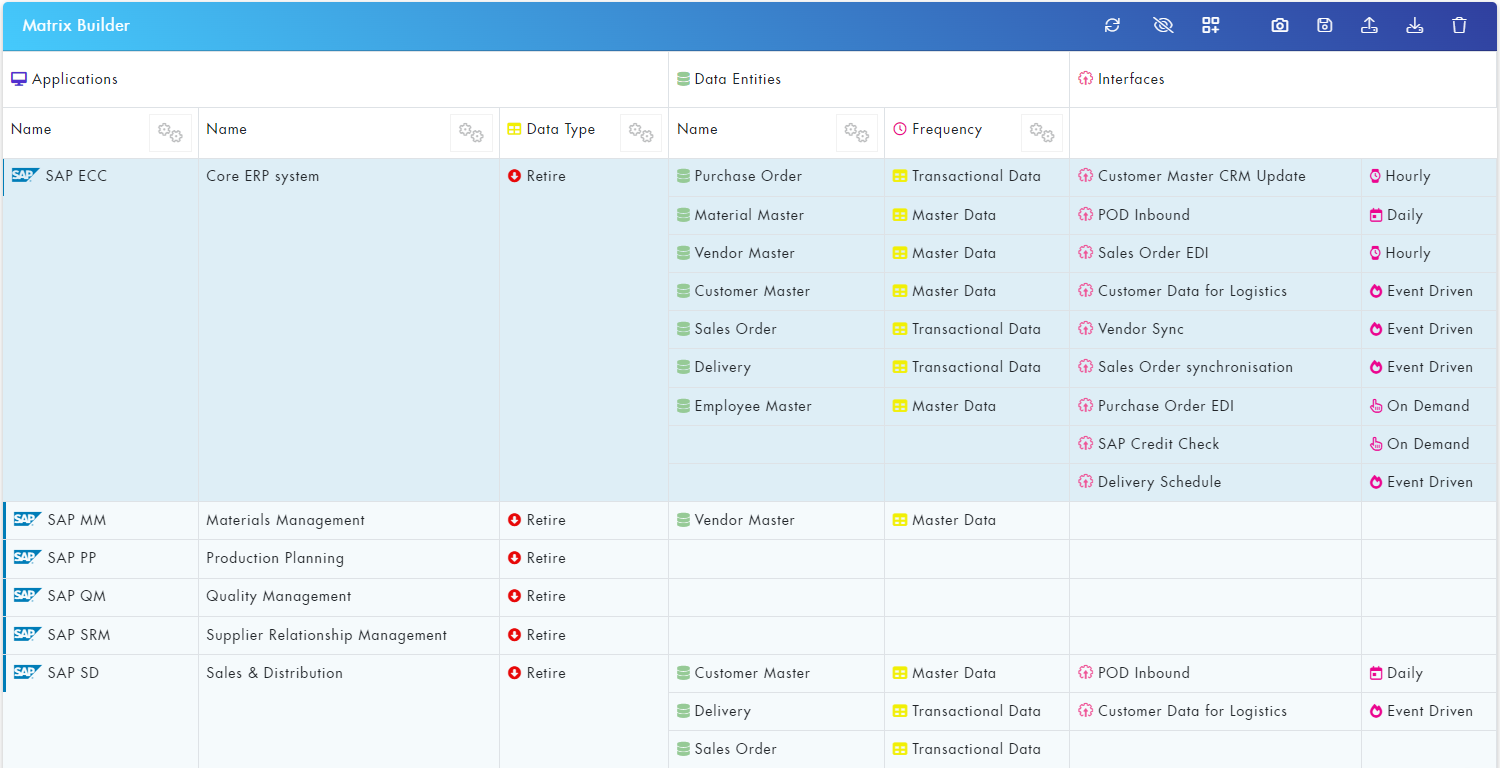
- A new impact assessment option is now available to allow connections to child items to also be returned to the canvas.
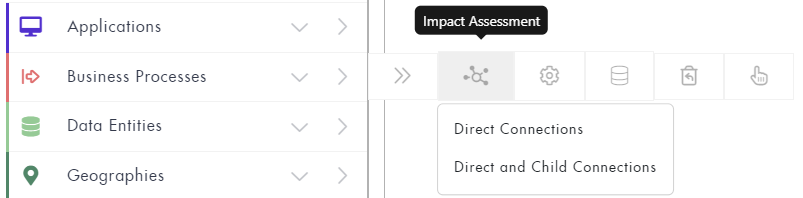
- Direct Connections will run the impact assessment as it was before and return layer items that are directly connected to the selected item(s).
- Direct and Child Connections is a new option to show layer items that are directly connected to the selected item(s) AND layer items that are also connected to all the children of the selected item(s) as well.
For example, if business processes are connected to Geographies UK, France and Germany and a business processes impact assessment is run on the parent Geography EMEA for Direct and Child Connections, all the processes connected to the child Geographies (i.e., UK, France and Germany) will also be returned.
- The Card view now has the ability to save and load views in the same way that the other views have.
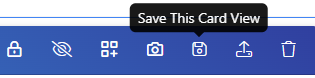
- It is now possible to connect OrgGraph, FactGraph and PlanGraph layer items to SAP data via the edit properties. Previously it was only possible to connect SAP data items like Fiori and Functionality from the actual SAP items themselves.
Now SAP data can be searched for in the item properties Connections tab field to enable these links to be created in both places. Unlike OrgGraph, FactGraph and PlanGraph layer items, the SAP data does not auto fill based on the entered text (due to the many 1000s of items that are available) so you need to enter the search text and then hit Enter to see the results.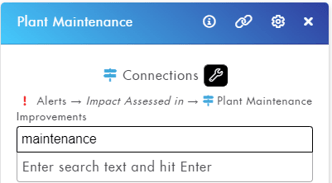
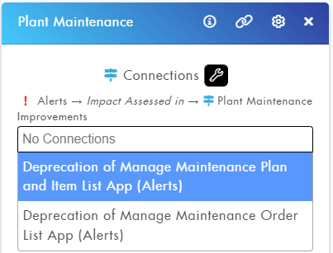
- It is now possible to toggle between item name and descriptions on the Canvas. For certain items like SAP transactions the item name (transaction code) is not always very useful so the view can now be switched to show the more useful item descriptions.
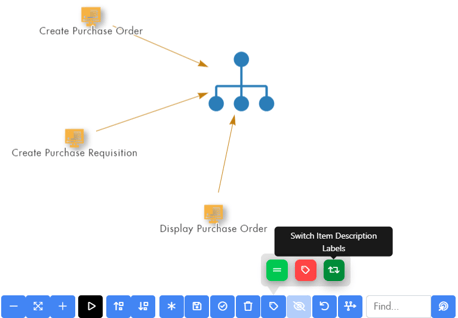
- Improvements have been to the search results to show details of the parent item where relevant. For example, SAP Application Hierarchy results could have the same names but the results now show parent item names so it's possible to better understand which items are which.
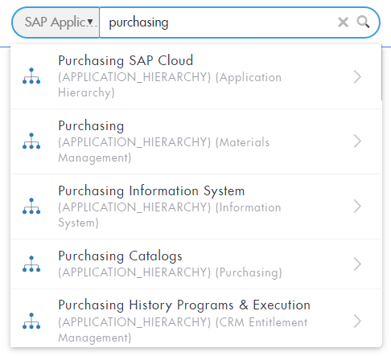
- The ST03N & Adoption Analytics import logic has been enhanced to better detect SAP custom transactions. If a valid SAP transaction code can be located in the SAP object name it will now be marked as a SAP custom transaction. For example, ZSD_VA01 would link to SAP Transaction VA01 and ZFI_MIRO_TXN would link to SAP Transaction MIRO. If more than one SAP transaction code is present in the name the first one will be linked.
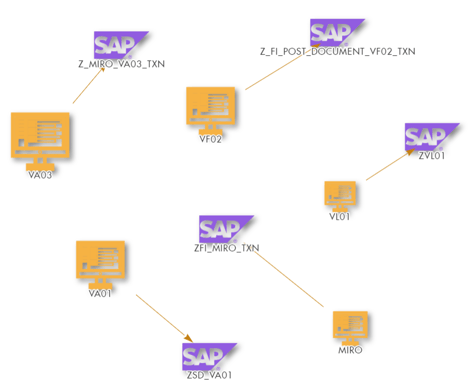
Bug Fixes & Technical changes:
- Security fix to address issue where it was possible to send an API request and get a valid response using an unencrypted channel (HTTP).
- Fixed an issue in the matrix when adding SAP Fiori data where the menu was stuck with a spinning icon.
- Fix to the number of connected items shown on canvas item hover to count direct connections and child connections only.
- When users set or reset their passwords, if the new password has been identified in a previous data breach the user will be informed and asked to enter a different password.
- Fix to matrix active / inactive data toggle that cause the entire row to be hidden rather than just the connected item.
- General software libraries updates to latest versions.
.png?height=120&name=fusion-graph-white%20(1).png)