FusionGraph product release notes
New & Changed Features:
- The ability to select, load and assess SAP Functionality is now available in the Matrix. This has been provided to simplify the assessment process and to enable it to be carried out and extracted in a more familiar tabular format.
Firstly, the SAP Application Hierarchy area that you require can be searched for or selected: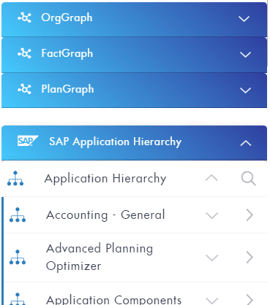
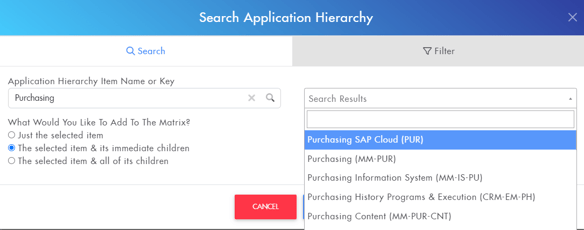
Once selected, the required SAP Datasets can be added into the Matrix in the usual way. Any associated properties or classifications can then be added to the Matrix in order to assess the items in more detail.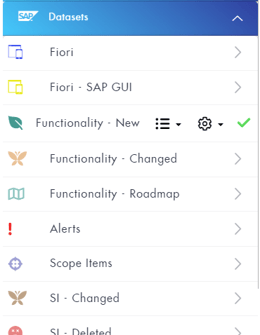
For example, to assess SAP Functionality - New, this could be added to the Matrix along with the Description, URL Links and SAP From Version. Any data in the Matrix can then be downloaded to Excel for further analysis if required.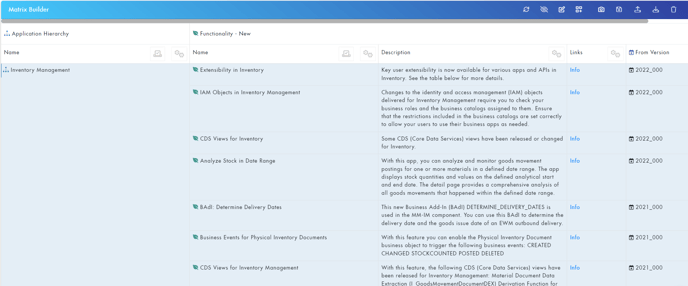
In order to tag relevant items, for example to connect them to a Roadmap layer item, you can now enable a selection mode and mass update them (see below for more details). - It is now possible to be able to select multiple items in the Matrix and mass update their connections and classifications.
The process provides a much simpler method to connect or classify many items in a single operation. This is available via a new column selection menu for Name columns only: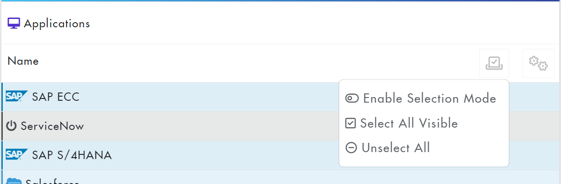
Once the selection mode is activated, a select box will appear next to each item in order to manually select items or you can use the Select / Unselect All options: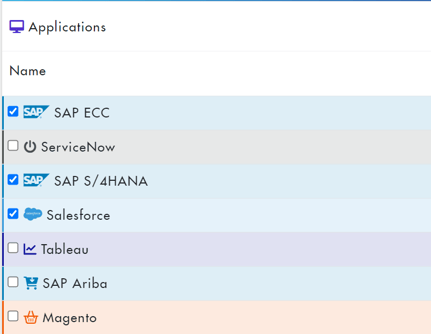
For selected items a new toolbar option is now available to update the connections and classifications via the new Update Selected Items(s) option.
This allows one of more connections and / or classifications to be updated for all the currently selected items: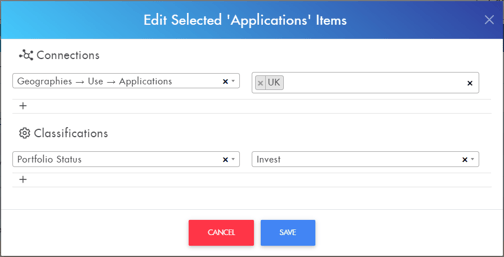
- When adding items to the Matrix it is now possible to search for or filter the items to be added rather than adding all the items for the specific layer.
This is useful, for example, for Business Processes where 100s or 1000s of items might exist and you only want to load ones that meet a specific criterial such as a classification value, property or connection.
To do this a new search option is available in the flyout menu.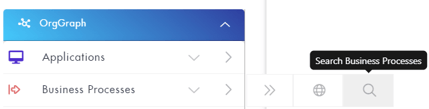
A popup appears to allow layer items to be searched for or filtered with the option to add just the selected item or the item and its immediate / all children.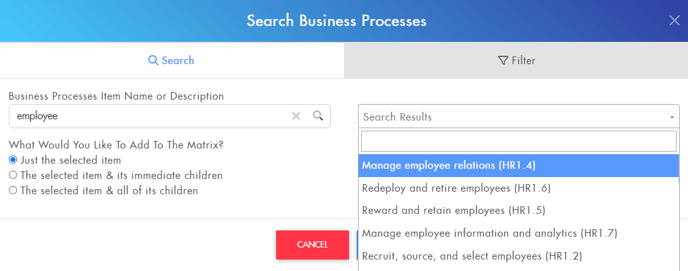
When using the filter it's possible to choose layer items that match the entered filter criteria and only those matching this will be added to the Matrix: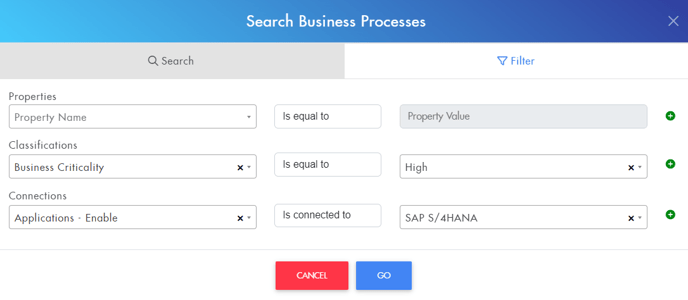
- The Matrix filter has been improved to allow filtering based on column values.
For example, for classifications columns, the list of possible values will be pre-populated so it's easier to select the value(s) you wish to view: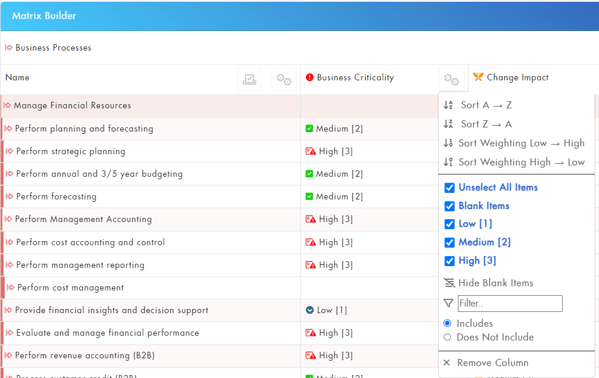
- A new Mass Connect Items option is now available to allow multiple items to be connected to a selected item on the Canvas.
This could be used, for example, to connect multiple SAP Functionality items to a specific Roadmap item or to connect multiple Applications to a specific Business Process or Geography.
A new Advanced toolbar option is available for this functionality:
The process works as follows:- Firstly select the items you wish to connect on the Canvas.
-
Click the Mass Connect Items button. On click, if no items are currently selected you will be prompted to select them first.
-
The Mass Connect Items button is changed to green and you will be asked to click on the item you wish to connect the selected items to.
- When you have clicked onto the item to connect to, a popup will appear to ask you to confirm which items are to be connected and, if multiple connection types are available, which connection is to be made:
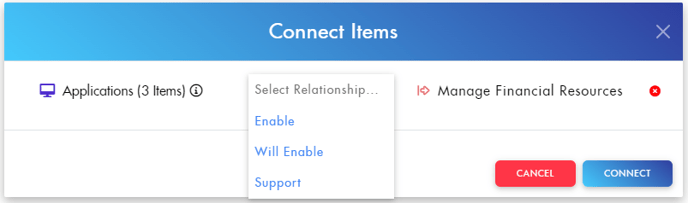
Clicking the button will show a dropdown listing the currently selected items. The red cross can be used to deselect any of the items that you don't wish to connect:
button will show a dropdown listing the currently selected items. The red cross can be used to deselect any of the items that you don't wish to connect: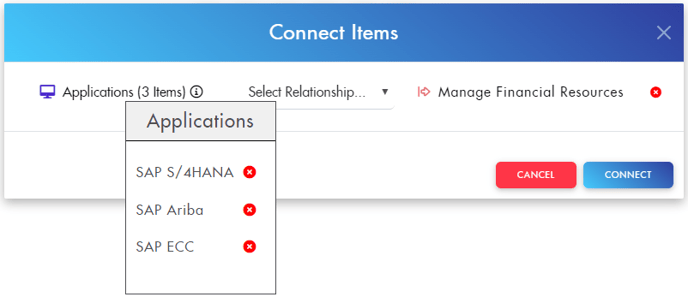
-
Once connections are made or the user chooses to cancel, the Mass Connect Items mode is switched off and any new connections will be visible on the canvas.
- Country dependency information in SAP Functionality data is now available to be used in FusionGraph.
If SAP functionality has been tagged with country specific data this can now be viewed in the item properties: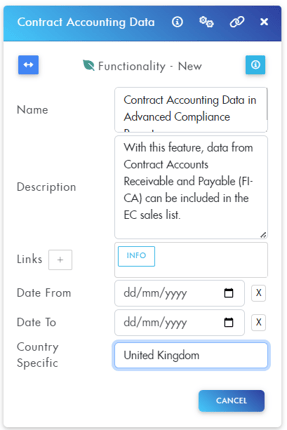
A filter can also be applied to the Canvas to restrict the items to the countries of interest: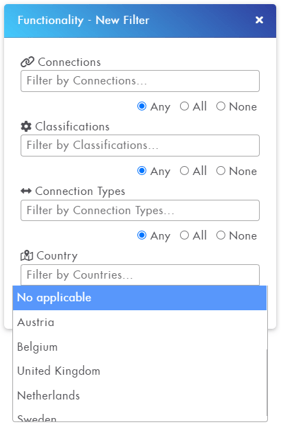
In the Matrix the Country Specific field can be added as a column so the data can be viewed and filtered there too:
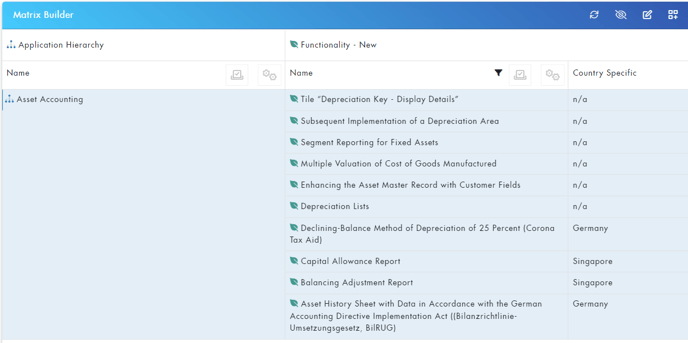
Note: The country data has been provided by SAP and sometimes the formatting of it is not consistent. For example, United Kingdom could be written as United Kingdom or UK. Also, if the item is not specific to a country it will usually be tagged with "n/a" or "Not applicable". - On the card view when adding classification texts, the icons are now coloured according to their classification value colour.
This makes it much easier to distinguish between the values so that, for example, high priority item stand out more.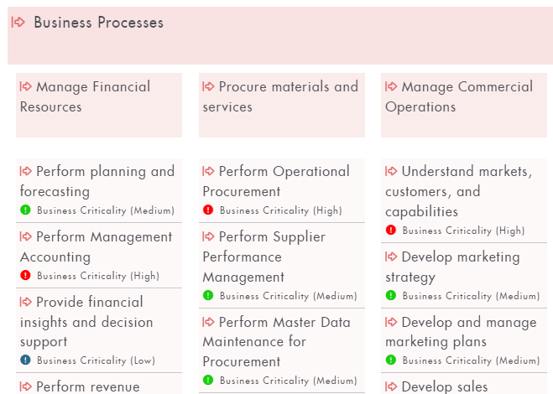
- The layer export now creates separate columns for each connection type rather than appending them into a single column.
For example, if you have Business Processes supported by Applications and Business processes will be supported by Applications, the new extract will now have columns for “Applications - supported by” and a column for “Applications - will be supported by” rather than combining both into a single "Applications" column. - The Discover All Connections function now defaults to 1 step away rather than 2 and the 3 steps away option has been removed.
- A new SAP Functional data layer is now available to provide links to the Resulting Functionality Factory blogs.
These provide useful information on how to implement various parts of SAP functionality and are directly linked to the appropriate part of the SAP Application Hierarchy.
Each one has a link to a Resulting blog about the particular subject area.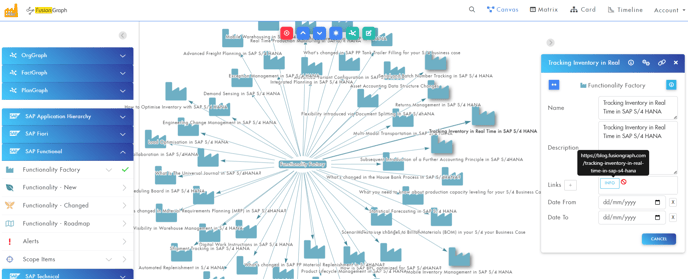
Bug Fixes & Technical changes:
- Fix Canvas Save crash when there is too many nodes on screen.
- Fix Timeline bug where focusing on the selected item fails after adding items for a classification.
- On the item properties, the "Added by" & "Modified by" fields were sometimes showing the internal id of the user rather than the actual user name.
- Fixed an issue where some valid URLs were not being accepted.
- Address the issue that application changes do not automatically appear for users until a browser hard refresh is done.
- Fixed an issue where custom properties were not showing correctly in the Matrix view.
.png?height=120&name=fusion-graph-white%20(1).png)