FusionGraph Product Release Notes
New and Changed Features:
Card - Advance Card View
With the new card view, users will have an extended, overall view of all items connected to a specific item across different branches of the process hierarchy.
Use case:
We have created a layer called End-to-End Process, with child processes such as Order to Cash (OTC) and Plan to Deliver (PTD) that describe the end-to-end process. These processes are connected to different areas within the Process framework hierarchy, potentially spanning multiple branches to provide a comprehensive view of all related processes.
In this new card mode, users can select an item as the anchor (e.g., Order to Cash (OTC)) and then choose the Business Process layer. The mode will display and highlight all related processes while greying out unrelated ones.
For example, processes across “Manage Financial Resources” and “Manage Commercial Operations” would be displayed, providing a clearer understanding of their connections.
1. Select End to End Process - Order to Cash (OTC) as the anchor:

2. Select Business Process as the target layer

3. Return all the connected Business Process (with semi related nodes returned but greyed out)

4. Classifications overlay:

Layer Import and Update now accept Excel date format
Based on user feedback, even if a CSV file has the date format set to the FusionGraph-accepted format “2025-01-25,” opening the file in Excel automatically converts it to Excel’s default format “25/01/2025,” which hinders the import process.
To address this issue, we have updated the FusionGraph import and update process to accept both formats.
Matrix mass update now supports property updates
Users are now able to use mass edit functionality on Matrix to update different properties of an item.
First, enable multi select and use the check box to select all items that you would like to update.
Then select the “Update Selected Item(s)” button to display the edit screen:
:
The properties section allows for the mass editing of the properties found on the right hand edit menu.
Text box update:
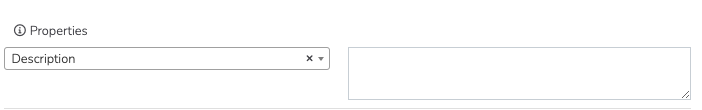 Colour update with colour picker:
Colour update with colour picker:
Icon update:
Reparent:
You can press the plus icon below the property select to update multiple properties at once.
Canvas Classification selection is now Radio Buttons
Canvas right click on a node to edit classification is now is radio buttons instead of a tick boxes :

Ability to view users’ last login date (admin only)
We have made users’ last login date visible on the UI, helping admins monitor user activity within any organisation.
Please note that this functionality is only available to certain admin levels.

Bug fixes
-
Canvas - “Discover All Connections” now works correctly when pressing the 2 steps away option.
-
Matrix - Can no longer add multiple anchors by clicking the left hand menu quickly.
-
Matrix - Filtering “Relationship Modifiers” now correctly hides the appropriate rows.
-
Matrix - Can now remove a filtered column without having to remove the filter first.
- Other minor bug fixes.
.png?height=120&name=fusion-graph-white%20(1).png)