Run impact assessments to accurately determine the effect of planned changes so you can make informed decisions
Explore the relationships and connections that must be considered when assessing changes to business processes / systems / partners, etc.
Manage a clear picture of who owns what so that decisions can be made with clarity.
Utilize FusionGraph’s interactive knowledge graph to assess changes from different perspectives in order to ensure that any impacts are fully understood.
Benefits
Create awareness about the potential impact of changes to help streamline the approval process and avoid unexpected outcomes.
Avoid delays and errors in decision making and approvals.
Understand the information required when making technical solution assessments.
How can I do this in FusionGraph?
- Draw the item layers you are interested in impact assessing against on the Canvas such as Business Processes, Applications, Interfaces, Partners.
- Add Direct Connections to items of interest to see what they are connected to.
- Add Items Above and Items Below to view parents and children.
- Explore individual layers in your OrgGraph, FactGraph, PlanGraph and SAP datasets and run Impact Assessments to see what’s linked to your selected items.
Partners: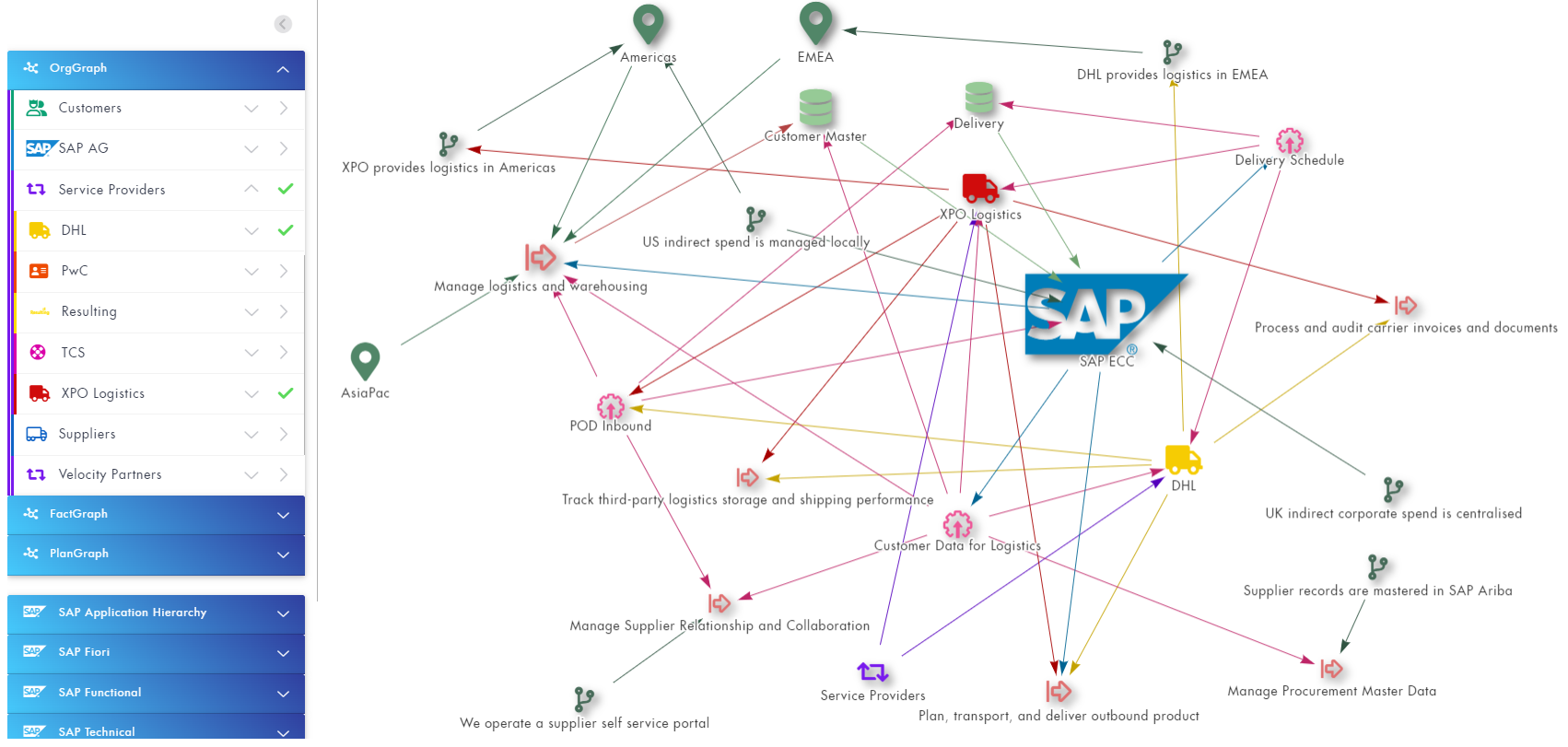
Interface: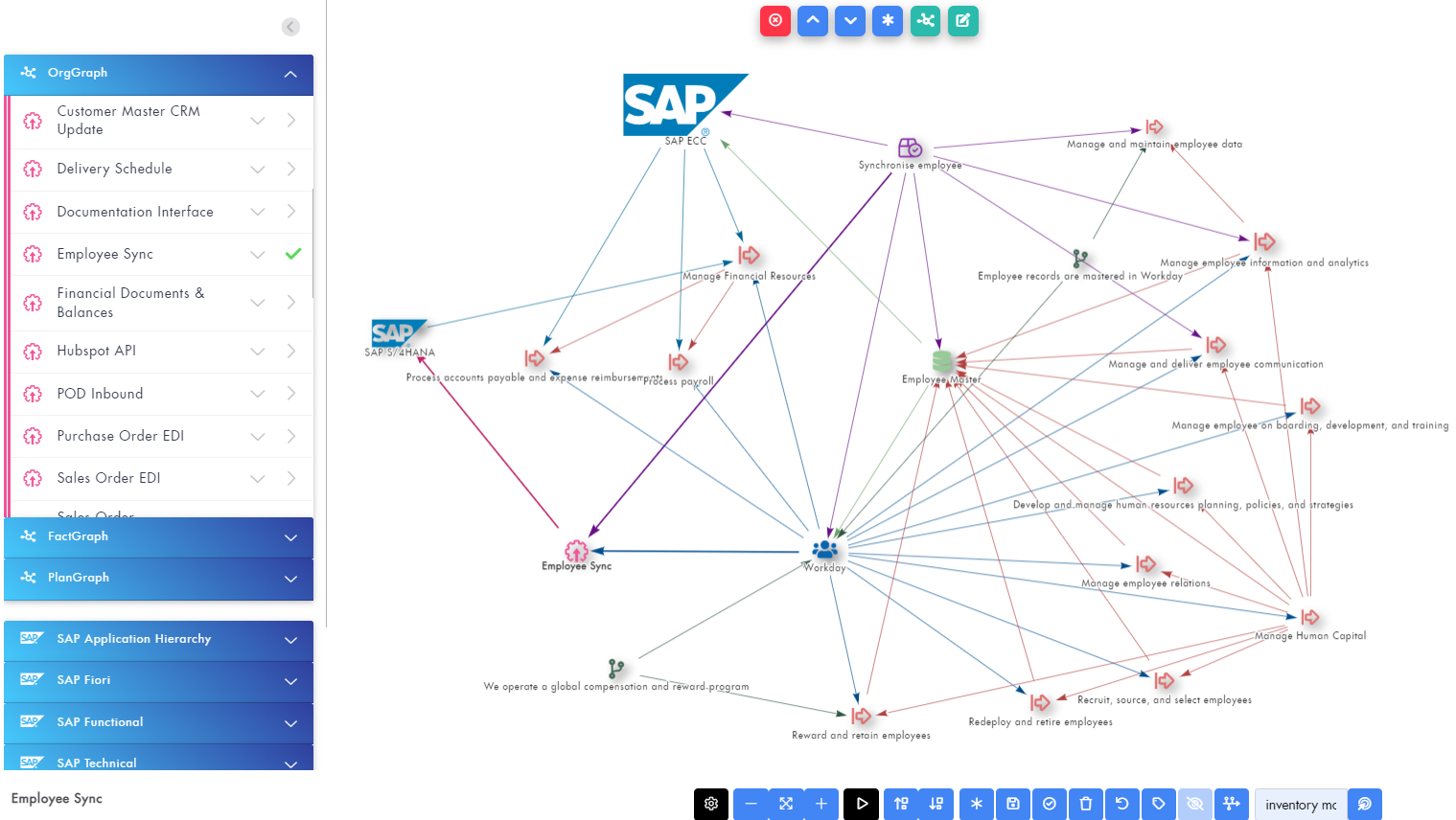
- Selected an item and Discover All Connections to reveal all the connected items in the OrgGraph, FactGraph, PlanGraph and SAP datasets. Add items of interest to the Canvas to show how they are linked.
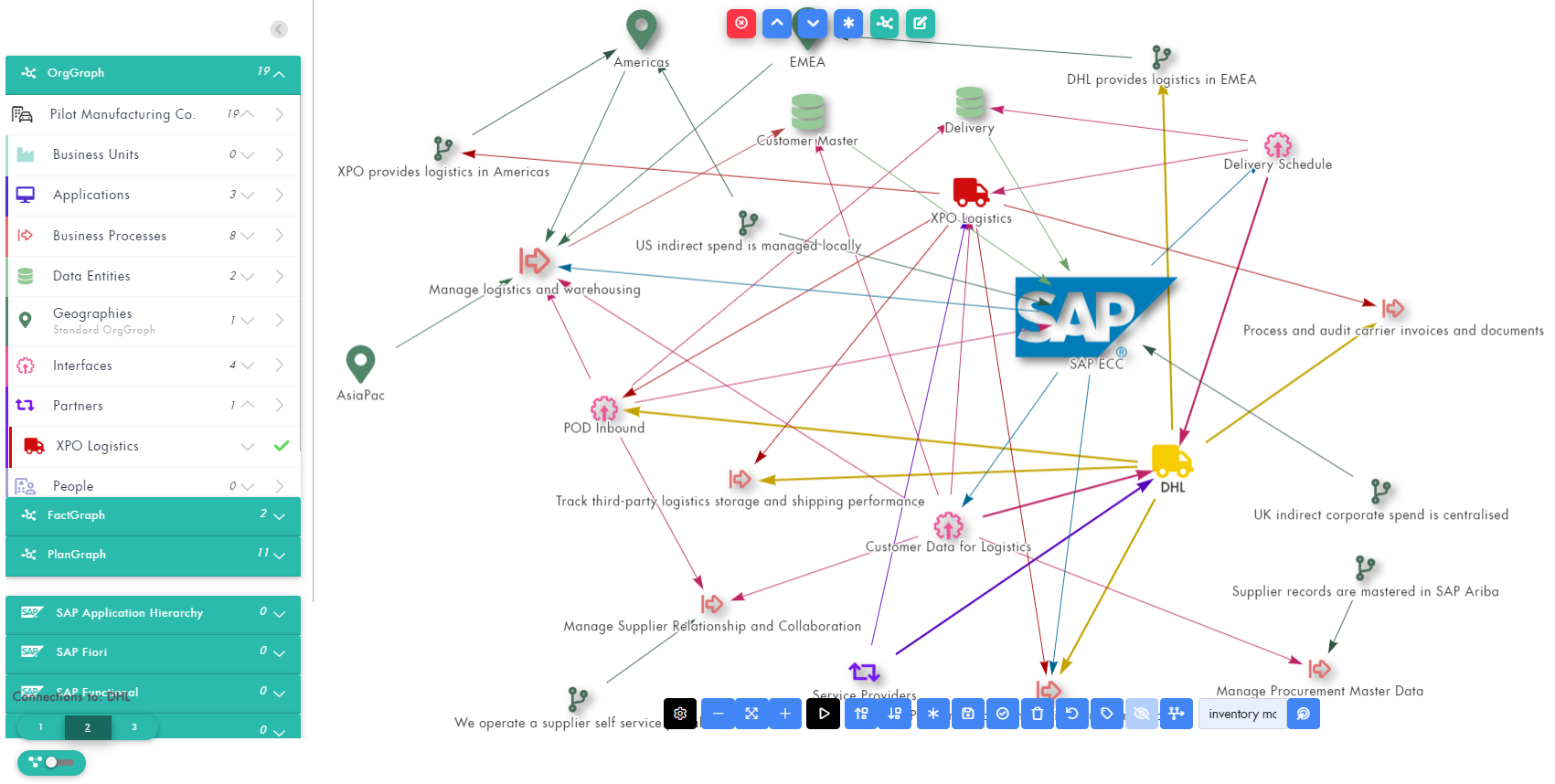
- Save for future recall, download a PNG snapshot to share.
- Load the layer you are interested assessing in to the Matrix. The directly connected layers are then displayed so they can be added to show what’s linked.
Partners: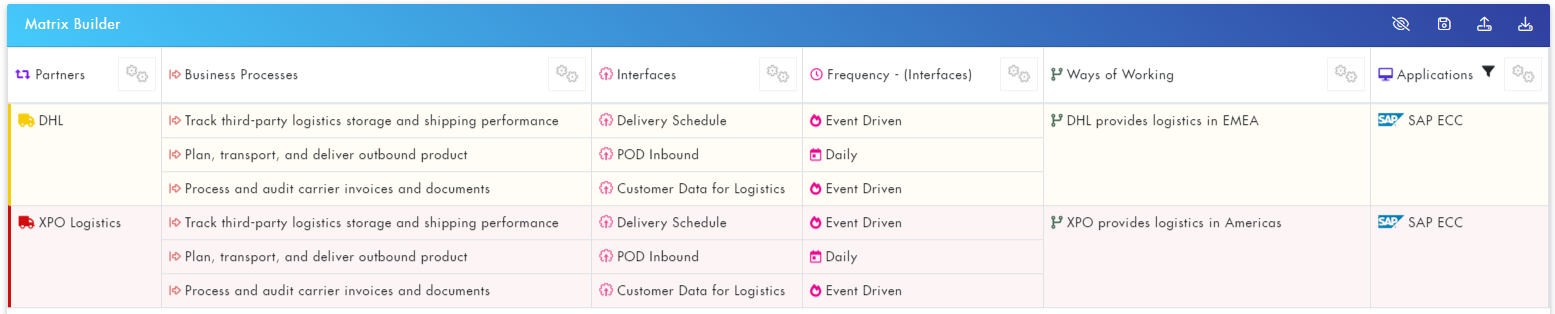
Interfaces: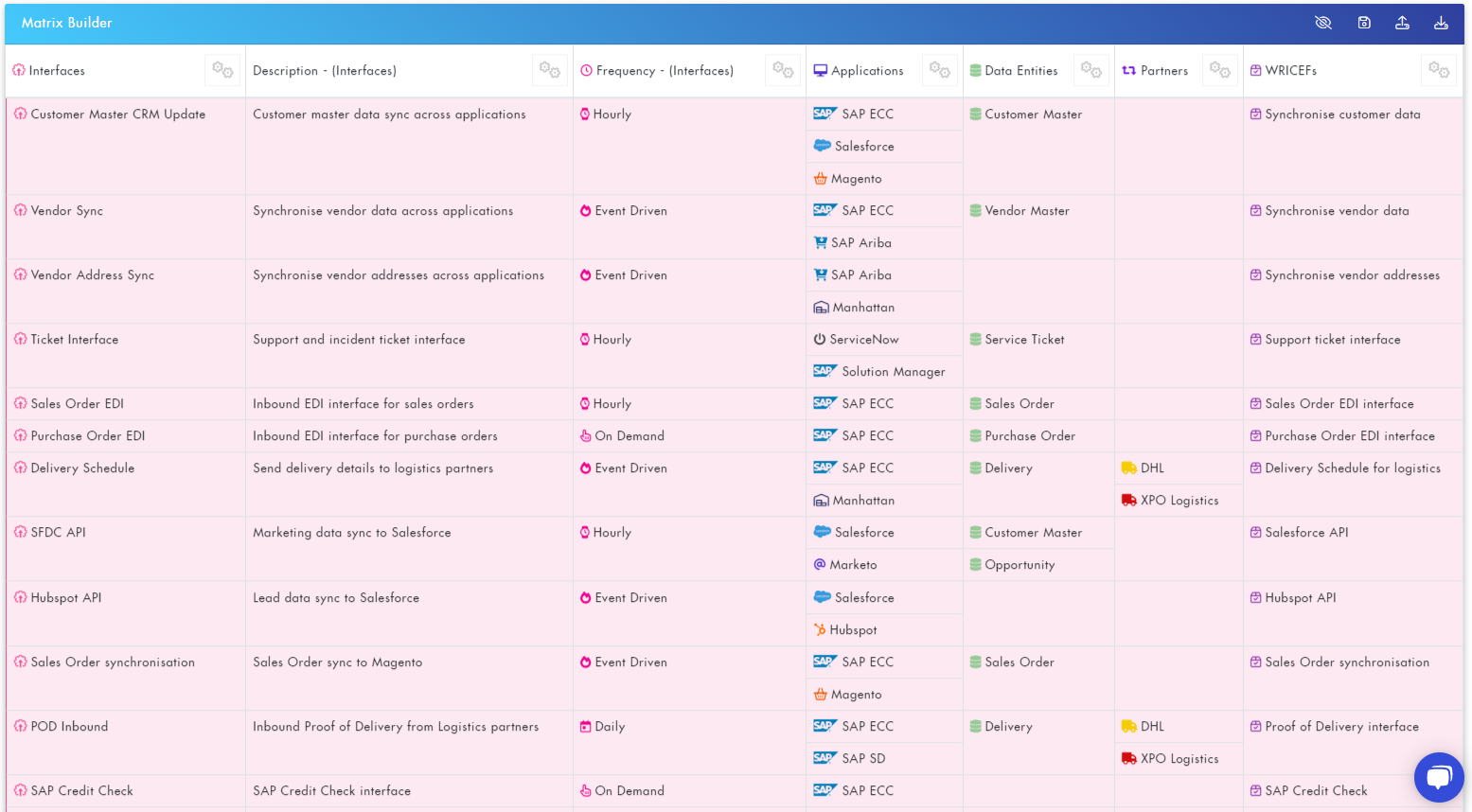
- Save for future recall and editing. Download a CSV to share.
.png?height=120&name=fusion-graph-white%20(1).png)