Create New Layers in FusionGraph
It's possible to create new layers in FusionGraph to represent data not captured in the pre-delivered datasets. These can be created in the OrgGraph, FactGraph and PlanGraph.
1. Open the OrgGraph, FactGraph or PlanGraph and click on the options button as shown below to open the drop down menu.
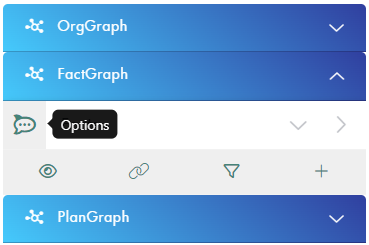
2. Click on the Add button from the menu to create and name your new layer.
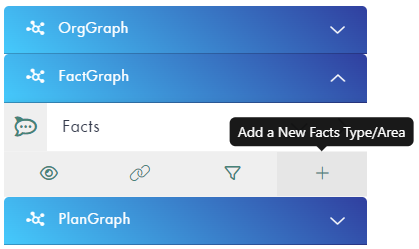
3. Add a name for your new layer, and add further details about the layer you would like to create.
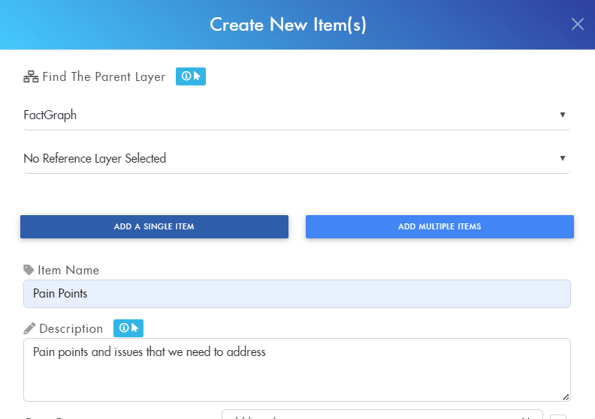
Your new layer will appear on the canvas and you can double-click it to maintain the properties.
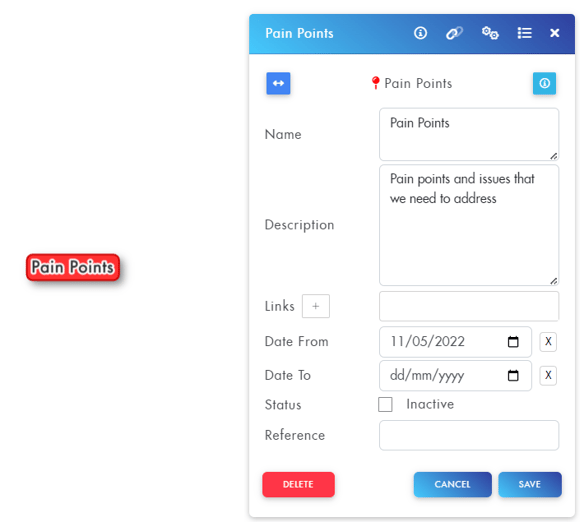
It's also possible to maintain Connections, Classifications and Custom properties for the new layer.
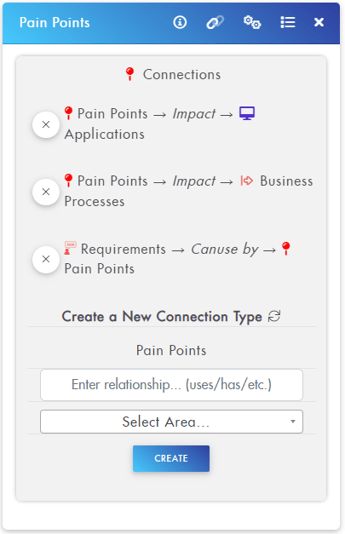
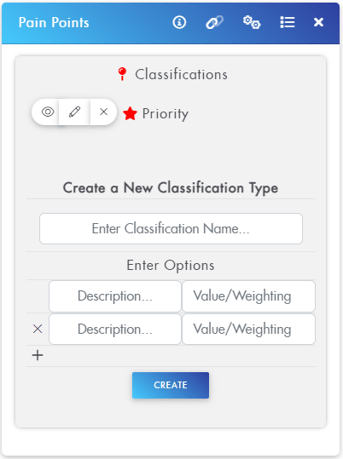
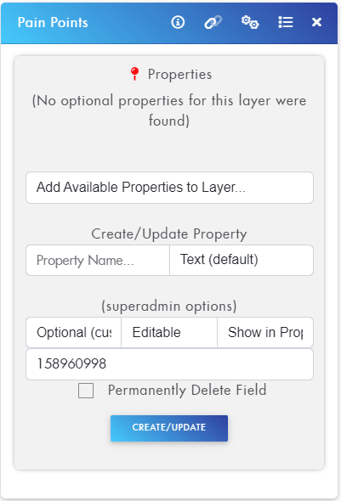
.png?height=120&name=fusion-graph-white%20(1).png)