Identify and develop plans for custom code as part of your journey to S/4HANA
Link your custom transactions and programs to the relevant applications, business processes, projects and roadmaps.
Explore any new, changed or deleted SAP functionality and available Fiori apps that could be used to replace your custom code.
Manage your WRICEF requirements lists and link directly to the applications, processes and people affected.
Benefits
Understand whether new functionality is available in order to revert custom code to standard or make plans to retain, refactor or rebuild code.
Centralize your list of development requirements and link them to the roadmaps and projects that will deliver them.
Provide links from the WRICEF to the actual interfaces, reports, outputs, etc. that have been implemented.
How can I do this in FusionGraph?
Custom Code
- Your ST03N import creates FactGraph layers SAP Custom Transactions and Programs.
- Draw these on the canvas. Impact assess against the SAP Transactions layer, then impact assess these transactions to bring in any New, Changed, Deleted SAP Functionality Items and available Fiori apps.
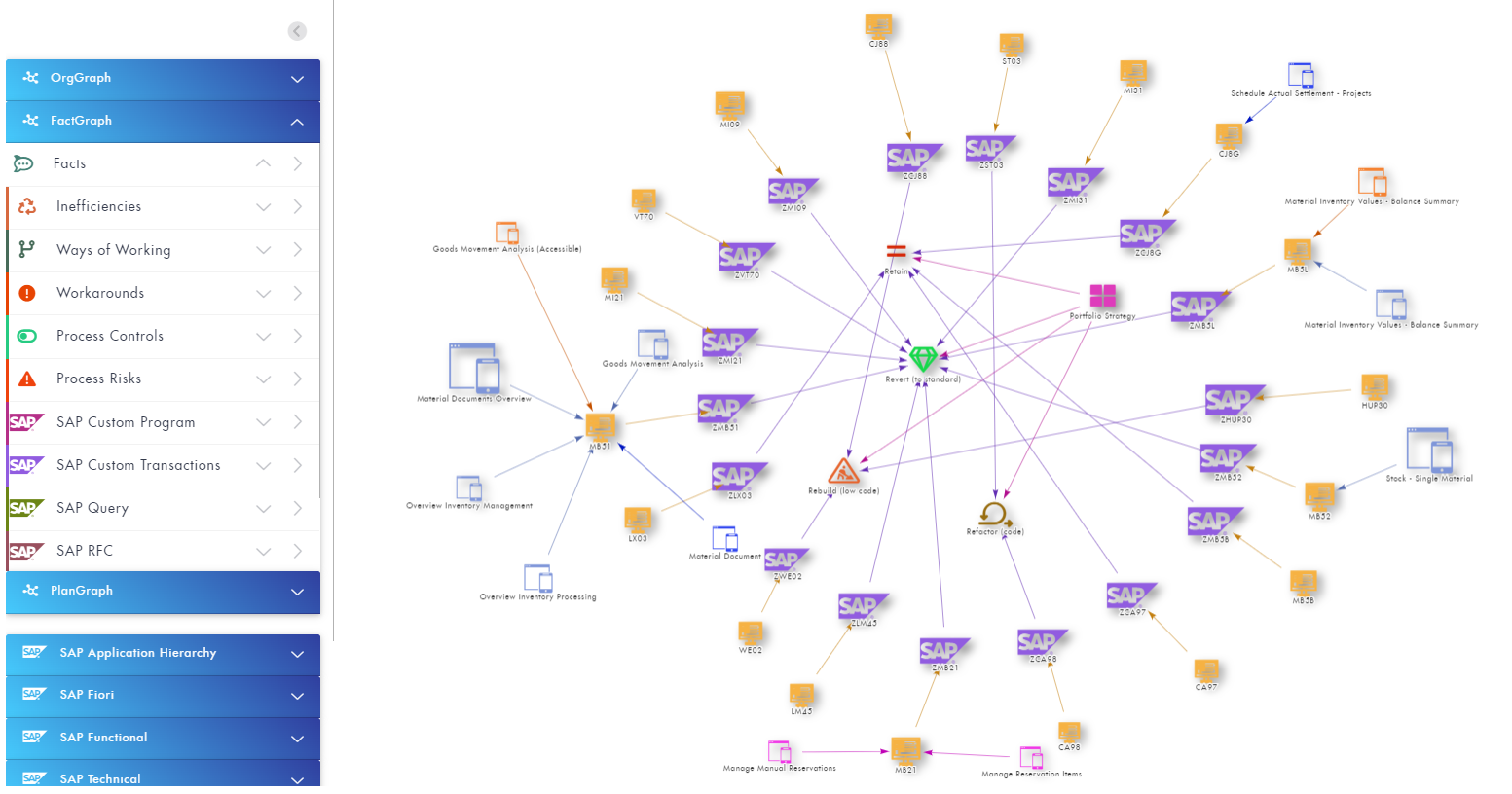
- Search for, and connect to related OrgGraph items such as Applications, Business Processes and Data Entities.
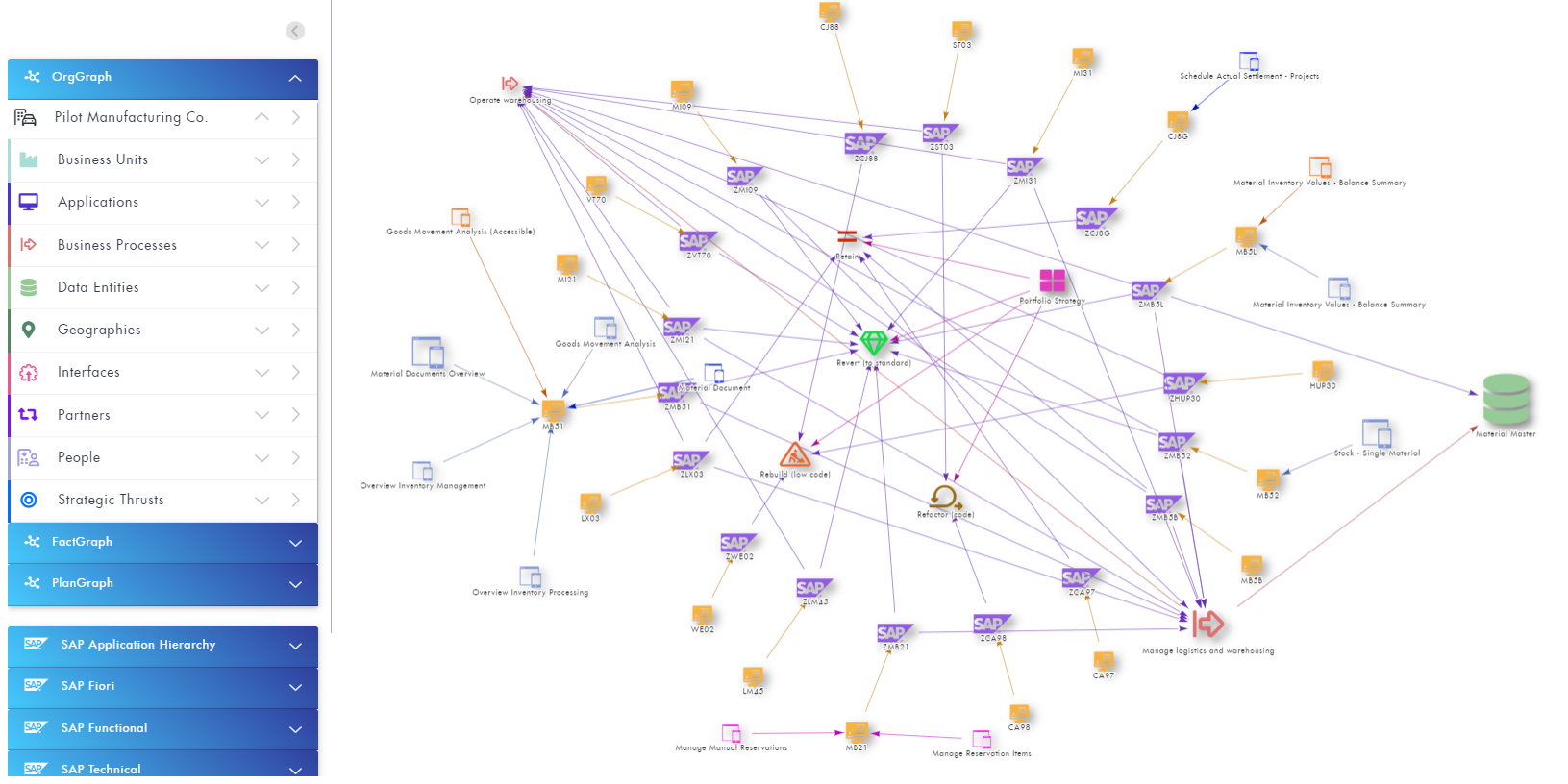
- Tag relevant items to your PlanGraph items such as Roadmap, Projects, WRICEF and Solution Components.
- Load the SAP Custom Transactions layer to the Matrix view.
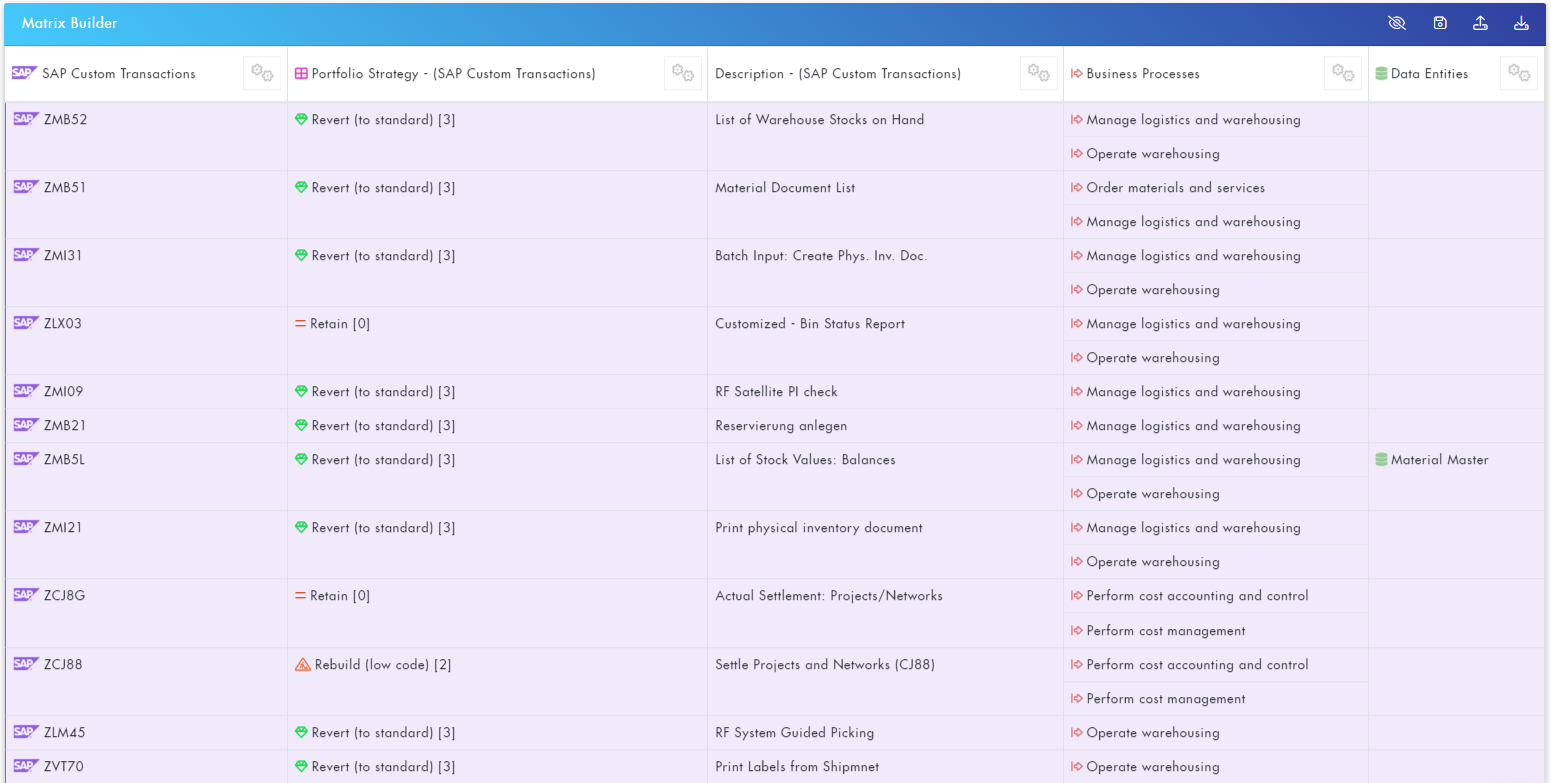
- Build out the Matrix with properties, classifications and connected items.
- Manage your SAP Custom Transactions within the Matrix by editing classifications to update statuses or to flag for further action.
- Save for future recall and further editing. Download a CSV to share.
WRICEF List
- Activate the WRICEF layer from FusionGraph’s Account Setup Menu and load its standard classifications and relationships.
- Import an existing list to the WRICEF layer, using the predefined classifications to set WRICEF type, priority, status and complexity.
- To start a new FusionGraph WRICEF list, use the canvas to create WRICEF items and define with classifications.
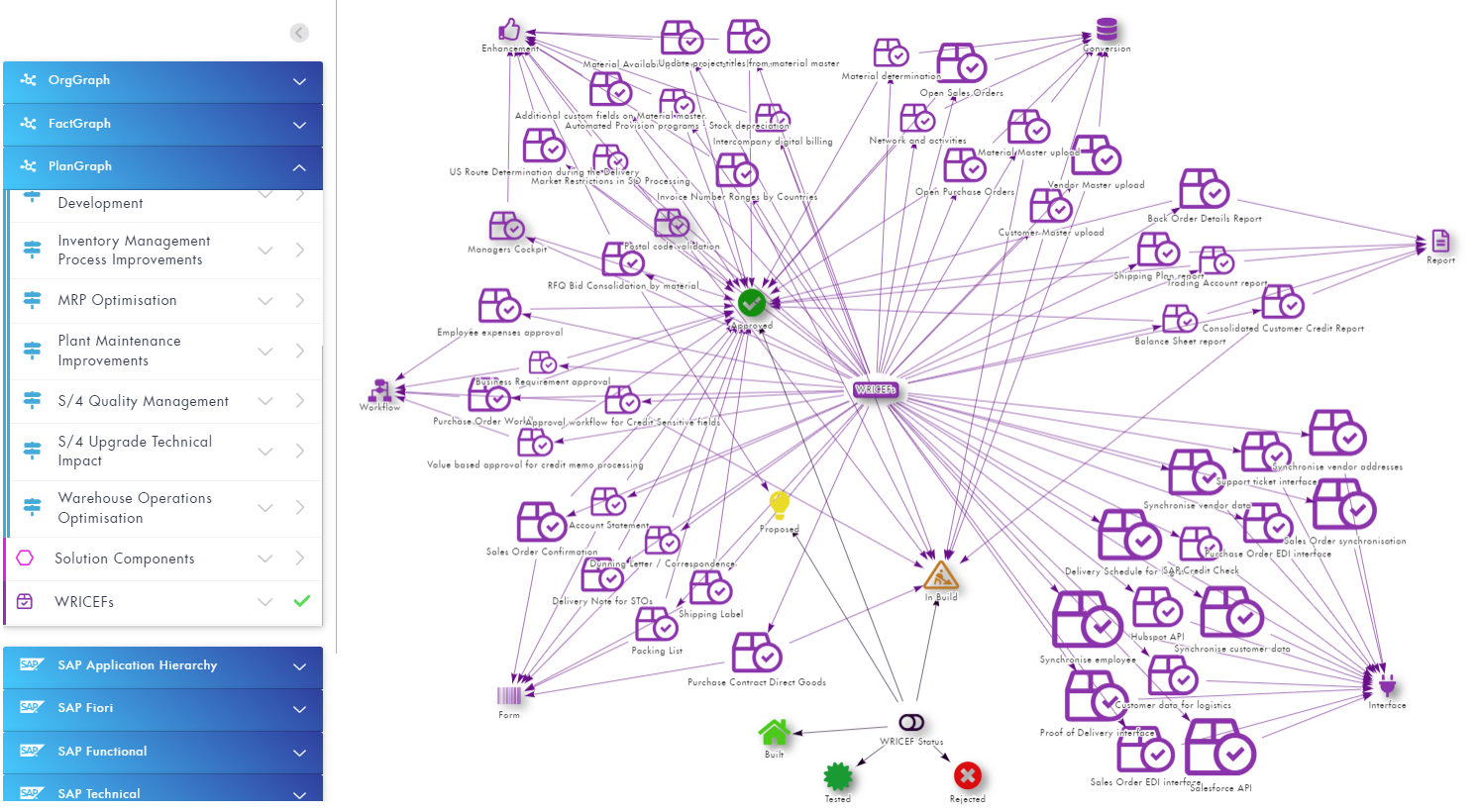
- Make connection to related items in your OrgGraph such as actual Interfaces, Applications, Reports, Outputs, Processes and Owners.
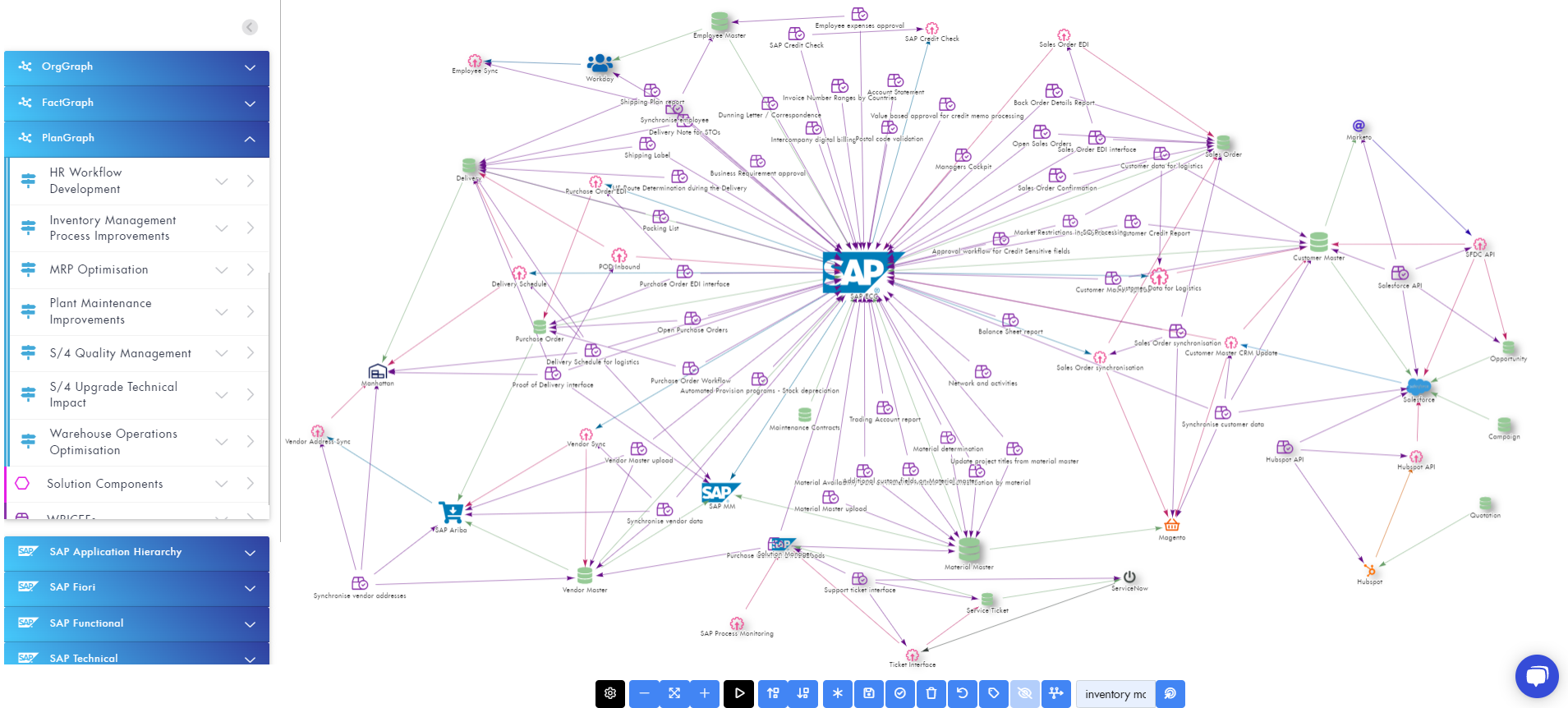
- Connect out to related items in the PlanGraph, and tag to Projects, Roadmaps and Solution Components.
- Load your WRICEFs to the Matrix, bring in any properties, classifications, connections, and sort by WRICEF type.
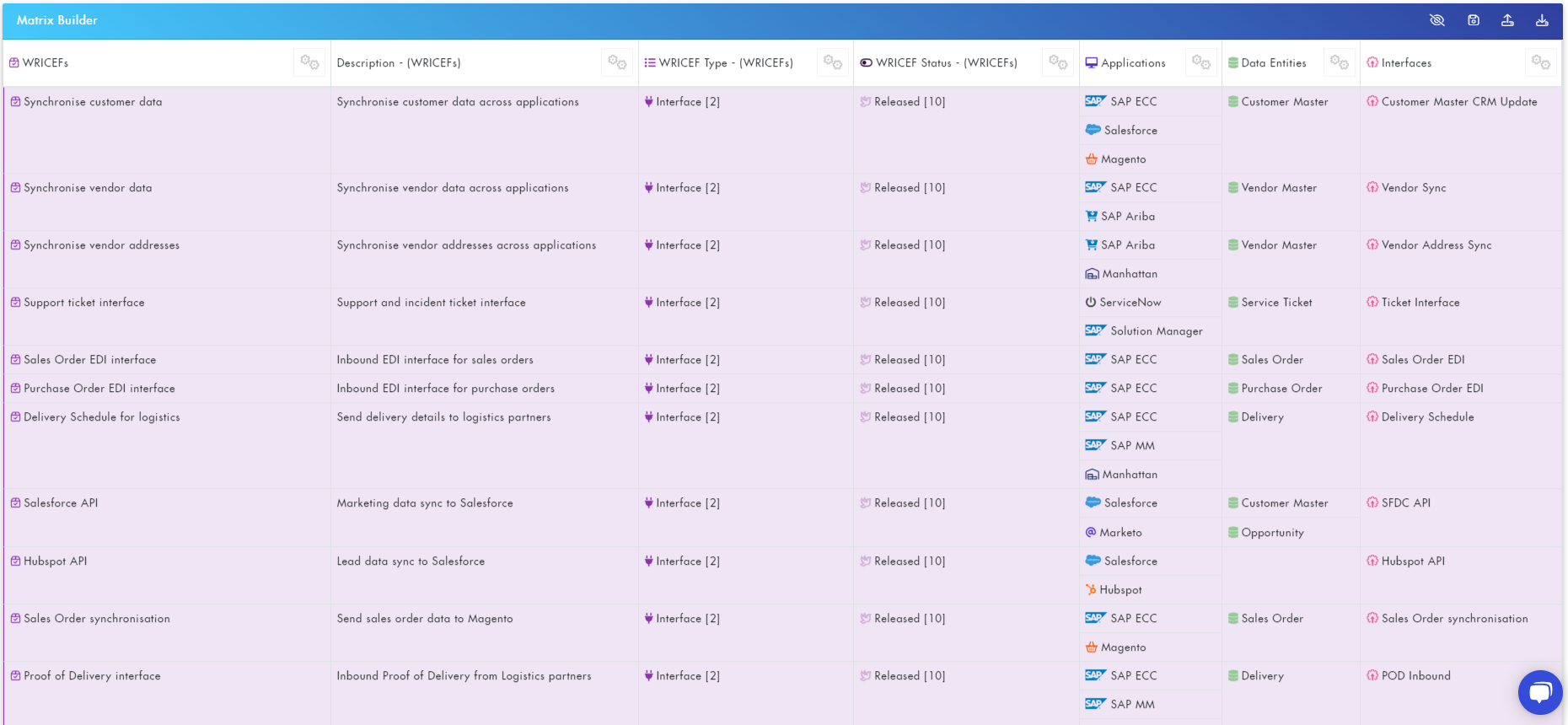
- Save for future recall and editing.
- Download a CSV to share.
.png?height=120&name=fusion-graph-white%20(1).png)