You can edit connections easily in the Card View
In the Card View you can easily add or remove connections between selected items and those from other layers where a relationship is already defined for them.
Step 1. You do not need to unlock the card viewer, simply double click on an item to open the items properties within the edit menu.
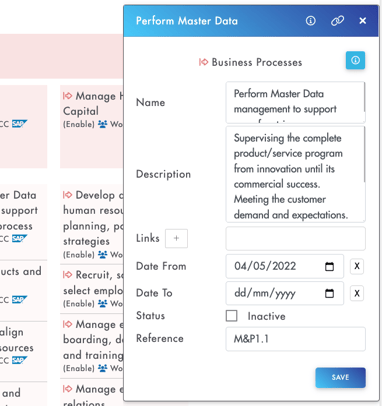 .
.
Step 2. Click on the Connections icon to see the layers available to connect and the relationships that can be used to define the connection.
Step 3. Make connection to item by selecting an item from the relevant drop down menu or remove a connection by clicking , and the changes will be reflected in the current card view in real time.
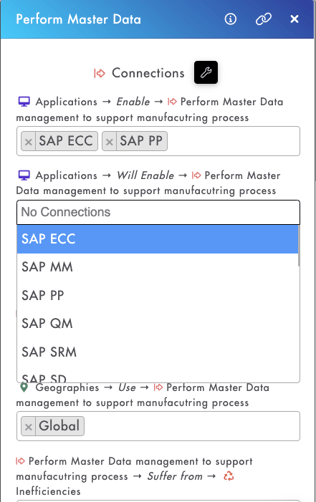
.png?height=120&name=fusion-graph-white%20(1).png)