- FusionGraph Support Centre
- Using the FusionGraph Card View
How to show/hide Inactive Items
You can set Card View to show or hide inactive items
You can set a node to be inactive on the edit menu
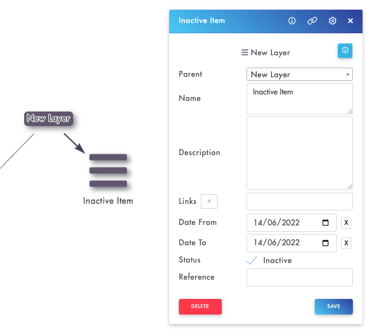
Card View is defaulted to NOT show inactive Nodes
Note: if a Parent Node is set as INACTIVE , all children of the node will not be shown in Card View regardless if the children is set to be active or inactive
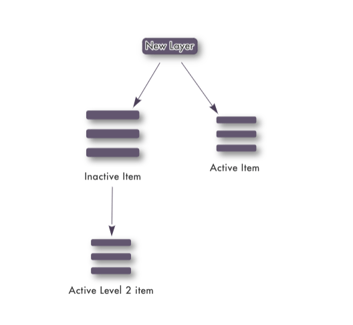
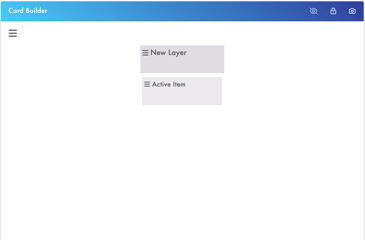
To see Inactive Items in Card View, You can press the "Toggle Inactive Visibility" Button to toggle between show/hide inactive nodes
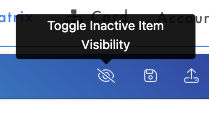
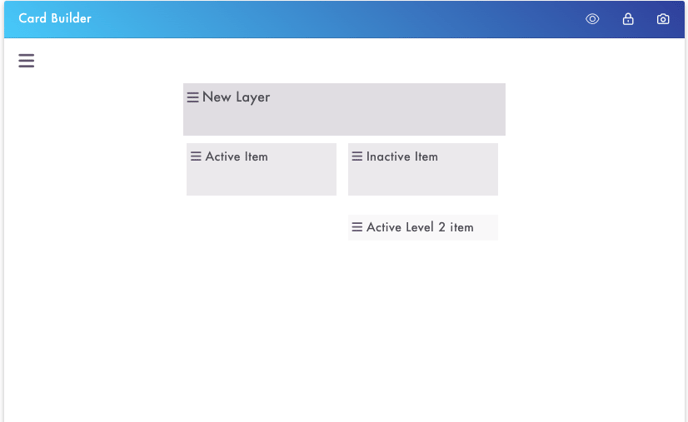
.png?height=120&name=fusion-graph-white%20(1).png)