See which process areas are key to your business by importing your ST03N usage file into FusionGraph
Once you have exported your ST03N data from your SAP Production system you can import it into FusionGraph.
Note: We would recommend that you Setup your Organization before you carry out the import.
1. To import, In FusionGraph, Click on Integration in the account dropdown menu.
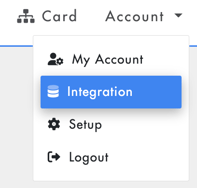
2. Select SAP from the left hand menu and press 'Start' on ST03N. This will open the ST03N Import window on the right.
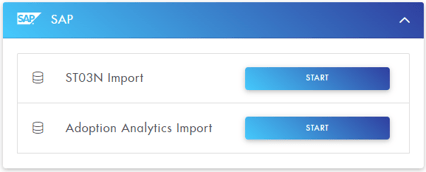
3. Select which 'SAP Components' the ST03N Import contains. If you would like to import everything then select 'Import All SAP Components' at the bottom of this list. Components ticked will be imported. Also give your ST03N Import a unique name.
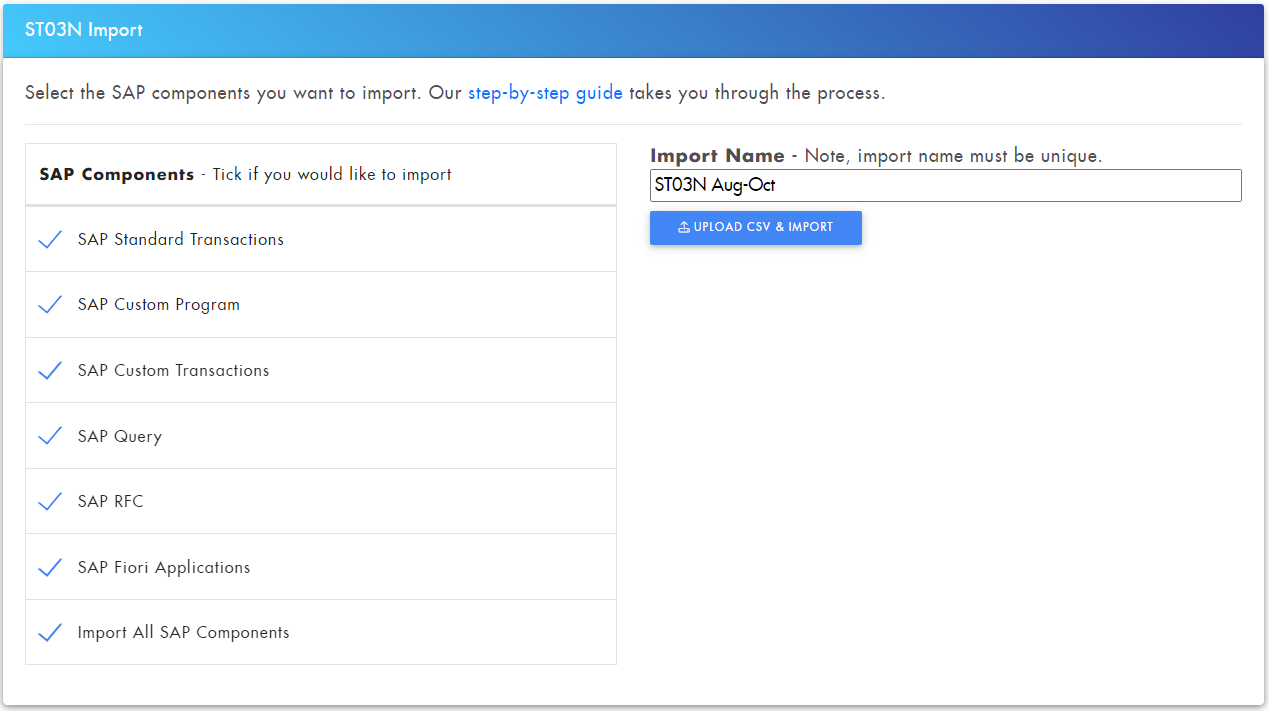
Once you have selected all required options, you can select 'Upload CSV & Import'. Your file must be in CSV format. Example CSV below.
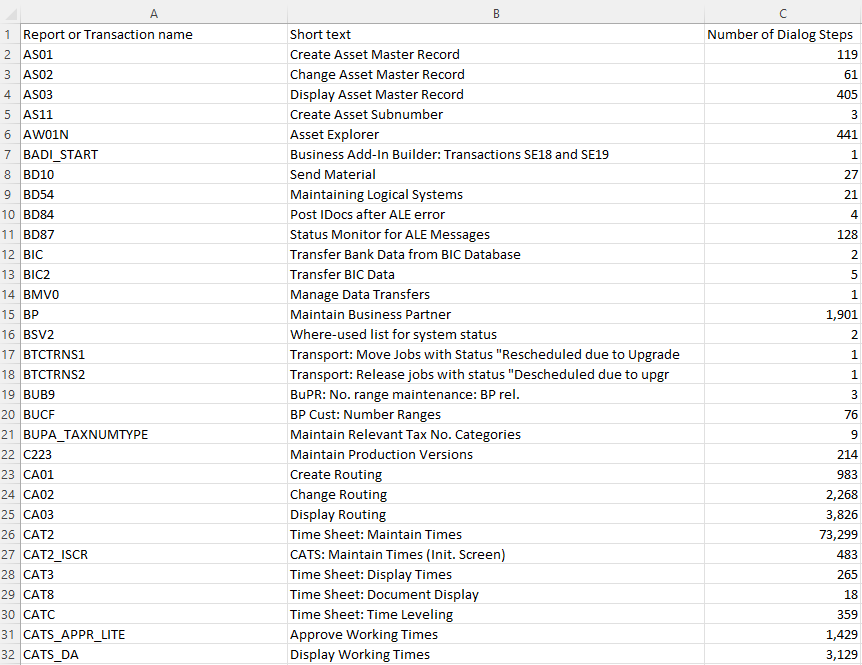
4. Once the file has been imported, a second window will appear. Here you can select which column from your CSV contains the 'Transaction/Program Name' and optionally, which column contains the Summary/Short text. This will add a description to each imported item. Once your columns have been selected, press 'Finish Import'.
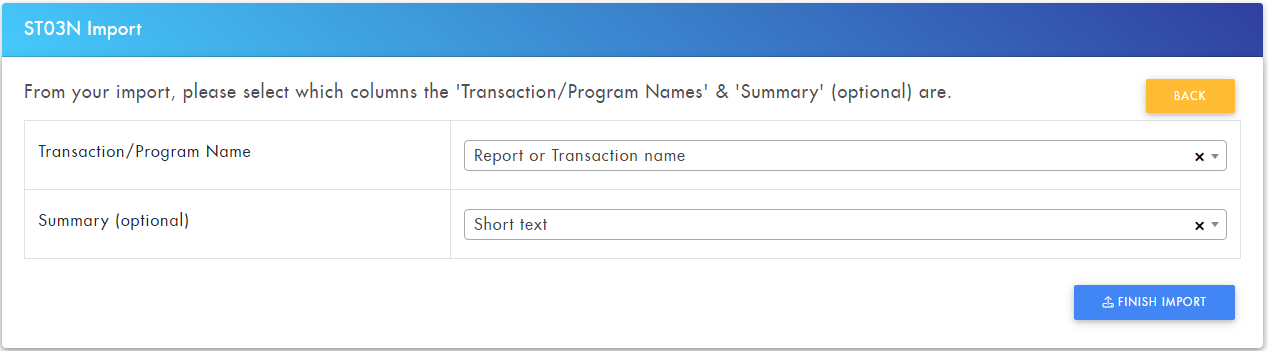
You can view the Application Hierarchy tree by opening the Application Hierarchy flyout and clicking on the import in the 'Load Imports' dropdown.
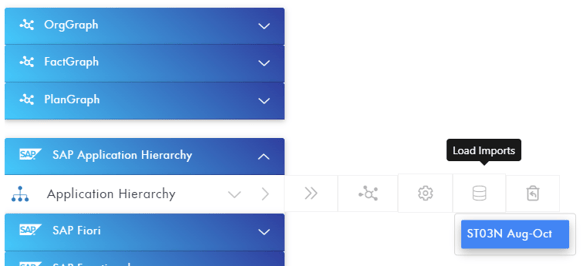
This will show the Application Hierarchy items connected to the ST03N Import.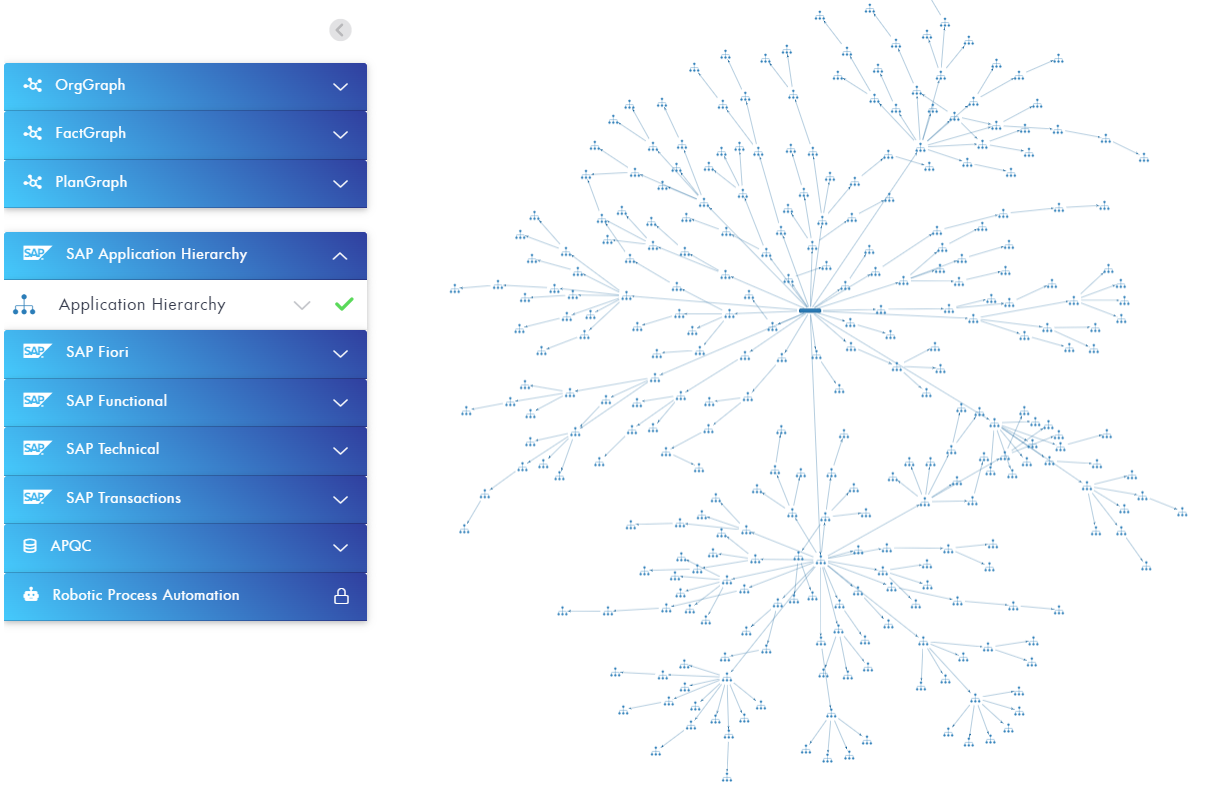
You can then also view the SAP Transactions in use by opening the SAP Transactions flyout and clicking on the import in the 'Load Imports' dropdown.
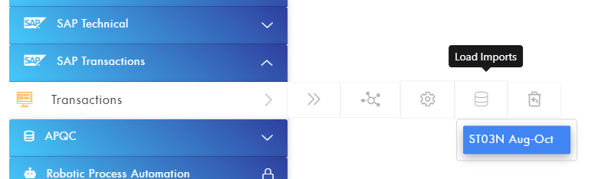
This will show the SAP Transactions items connected to the ST03N Import.
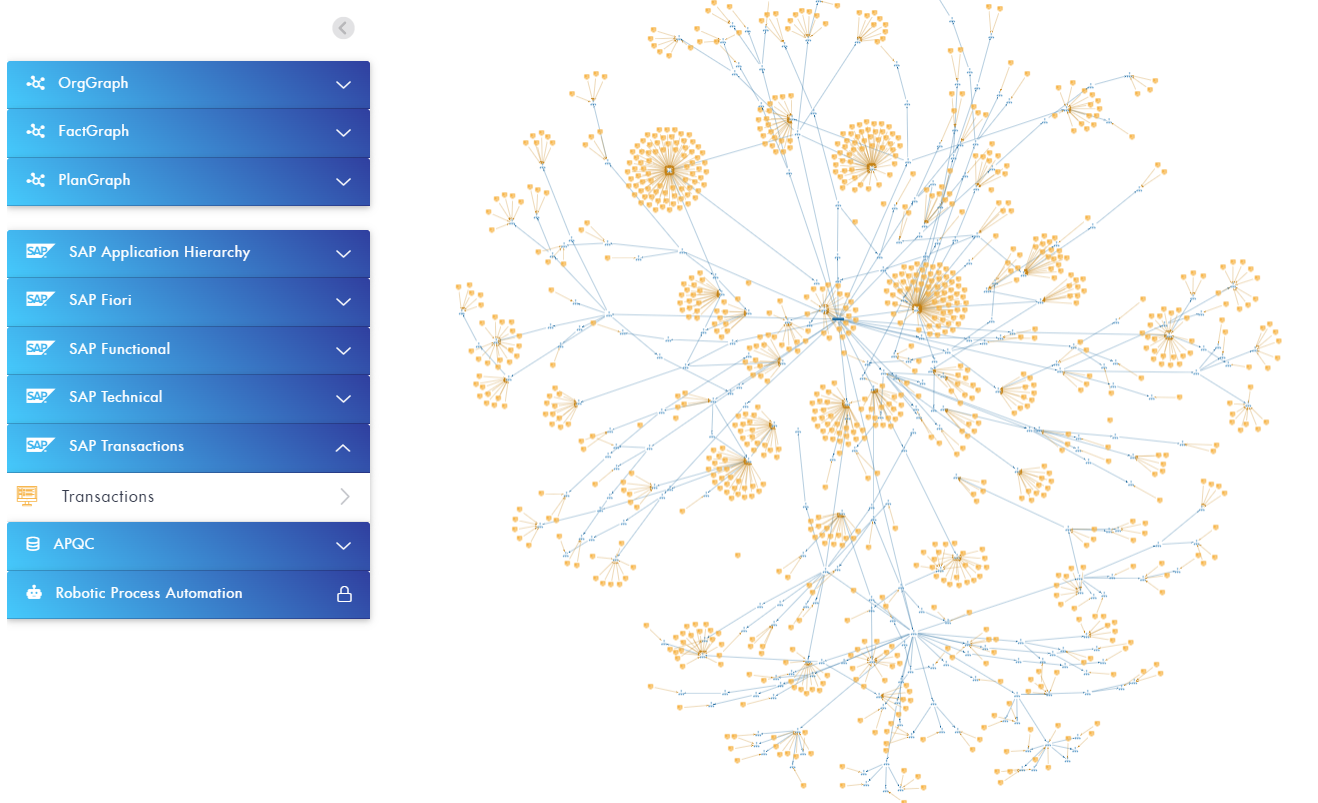
You can then zoom in or search for a specific area to explore the items in more detail.
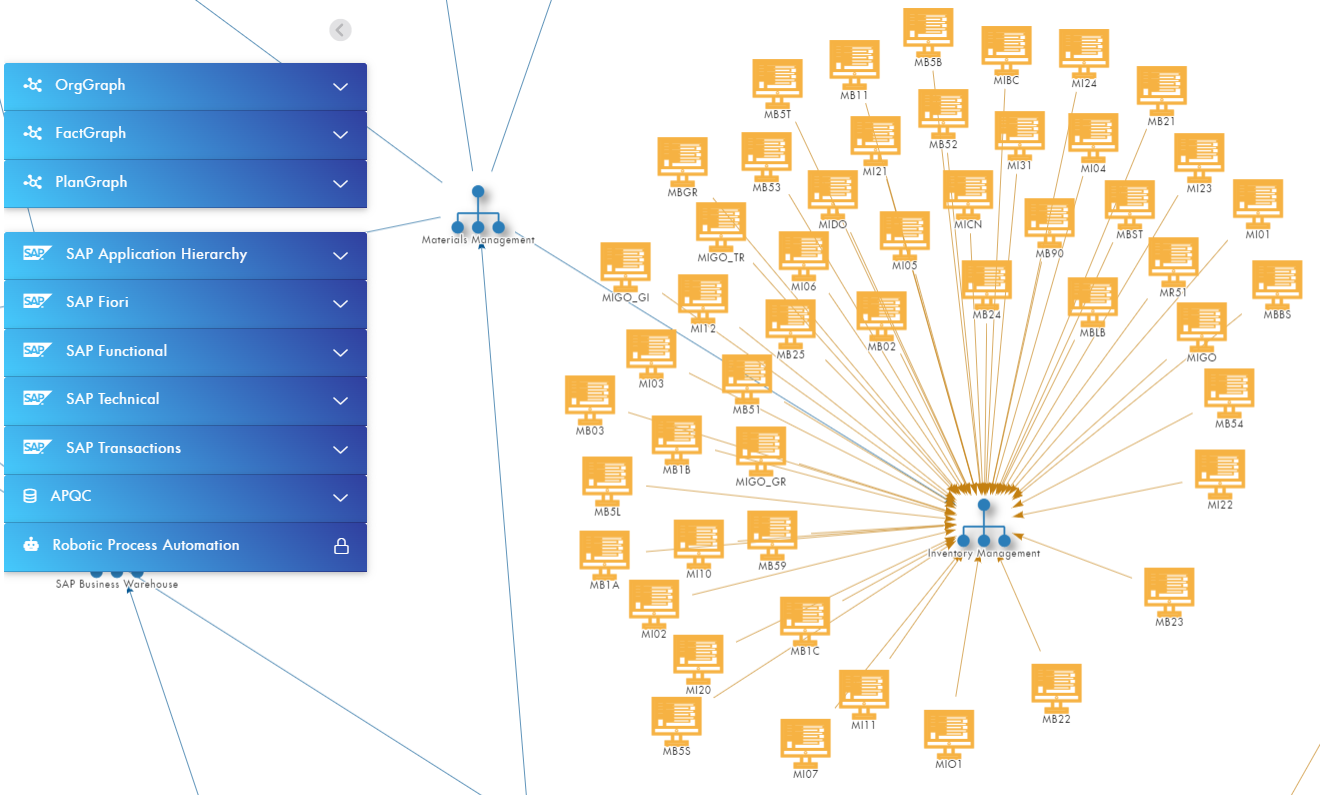
Your imported ST03N items will also populate the FactGraph under the following layers so you can explore your custom programs and transactions in more detail.
- SAP Custom Program
- SAP Custom Transactions
- SAP Query
- SAP RFC
- SAP Usage
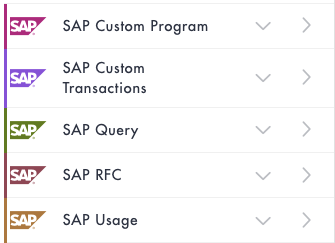
For example, you can add the SAP Custom Transactions to the Canvas and then impact assess them against the SAP Transactions and the SAP Application Hierarchy to see where they are connected to.
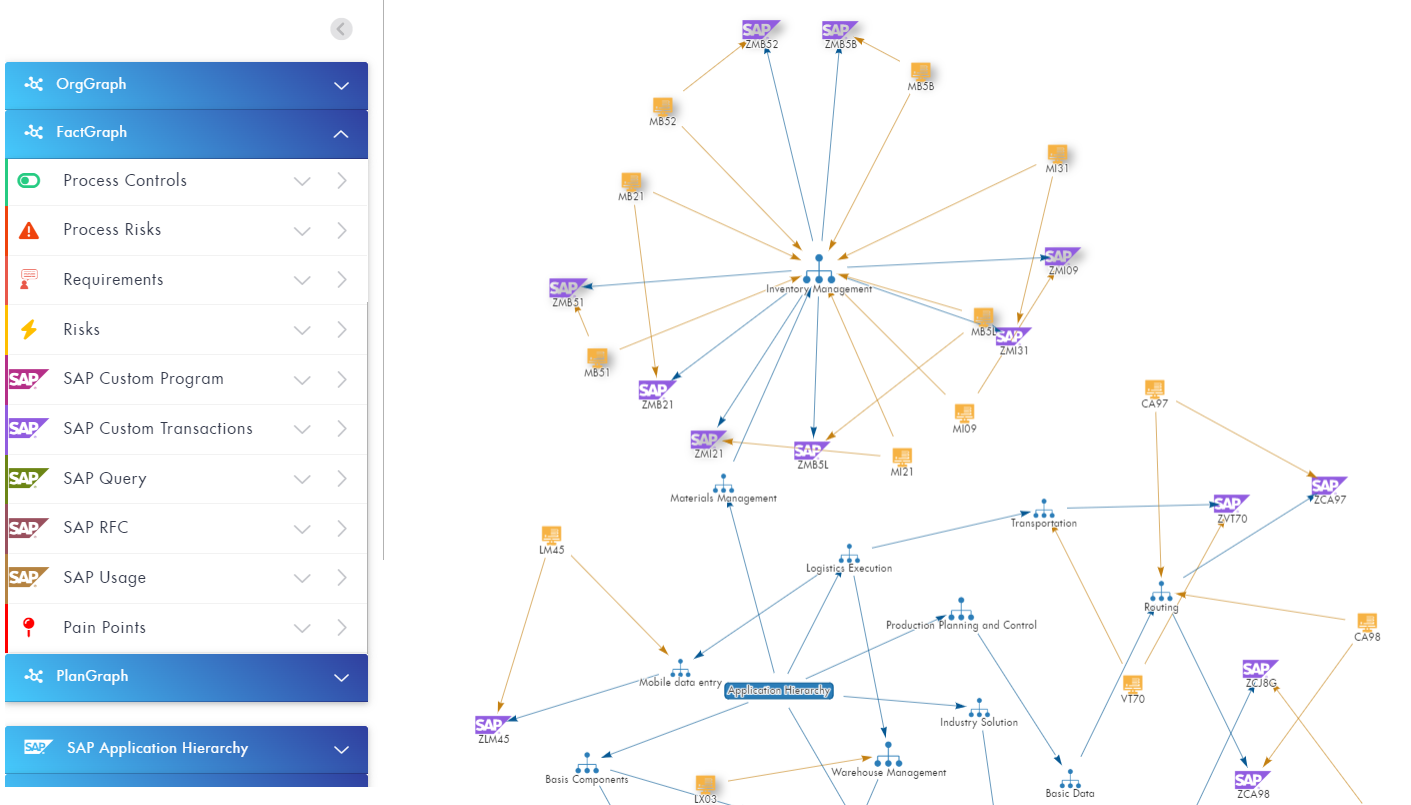
Right-clicking a SAP Custom Transaction will allow you to classify the action for each one.
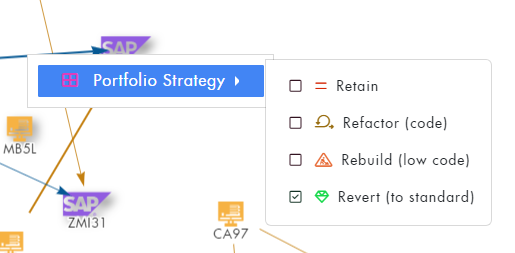
.png?height=120&name=fusion-graph-white%20(1).png)