Learn how to import layers from a template in FusionGraph
Please note that this functionality is only available to admin level: Customeradmin and above.
From this page you can import individual layers or all layers together depending on what you business requires.
1. Click on the setup page from under the account dropdown menu.
.png?width=234&name=Screenshot%20(314).png)
2. It is recommended that you add layers as a family group but if you wish to add individual layer you can do so from the individual layer tab, here you can manage all template layers individually by adding them or deleting them.
.png?width=688&name=Screenshot%20(315).png)
3. If you would like to import all layers then click on the 'Families & Groups' tab. This will bring up this menu..png?width=688&name=Screenshot%20(316).png)
From here you can all the template layers or delete them,
4. You can add all classifications and relationships or individual ones from 'Classifications & Relationships' tab. .png?width=688&name=Screenshot%20(317).png)
This creates all Classifications & Relationships from the template and adds them to your organisation.
You can also add classification and relationship connections individually: 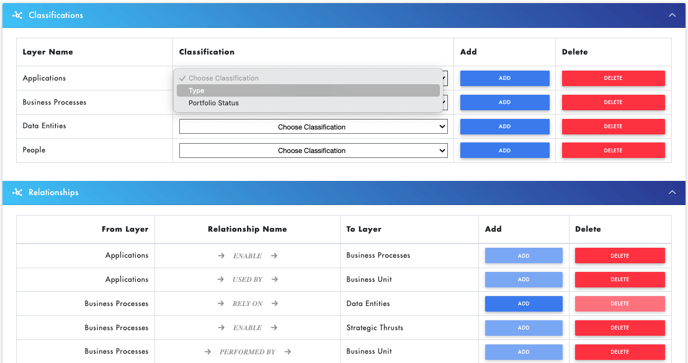
.png?height=120&name=fusion-graph-white%20(1).png)