Exporting every item from a layer, including each item's properties, connections and classifications into CSV format.
Step-1 Go to the Integration Tab.
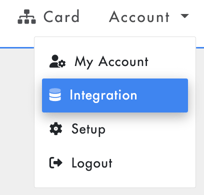
Step-2 Click OrgGraph / PlanGraph / FactGraph and click START on Layer Export.
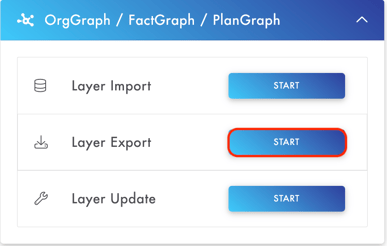
Step-3 Select Which Layer to Export then press 'Export Layer to CSV'.
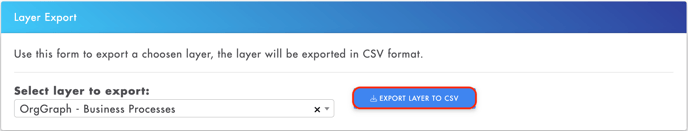
This CSV contains the following information about each item in the layer:
- FusionGraph Key
- Reference
- Name
- Description
- Parent FusionGraph Key
- Parent Name
- Hierarchy / Path to the Item
- Connection Level
- Items in Connected Layers
- Classification Connections
- Date From
- Date To
- Links
- Status (Active / Inactive)
.png?height=120&name=fusion-graph-white%20(1).png)