Manage and run your project RAID log in FusionGraph
RAID (Risks, Actions, Issues, Decisions) logs are a key component of project management.
Manage and run your project RAID log to consolidate all the required information for effective management.
At Resulting we extend this and call it a RAAIDD log as we include Risks, Actions, Assumptions, Issues, Decisions, Dependencies in it.
Create a log so items can be referenced and tracked as needed to assist with regular reviews.
Make connections from the log to the affected applications, business processes and teams.
Benefits
Keep projects on track by actively managing RAID / RAAIDD log items and the areas that they affect.
Help to identify potential project risks and develop strategies to resolve problems before they emerge.
Understand where a risk or issue can impact a system, processes, interface, project, phase, etc.
Run impact assessments to prevent issues from stopping a system or process from working or introducing a defect.
How can I do this in FusionGraph?
- Activate your RAAIDD FactGraph (Risks, Assumptions, Actions, Issues, Decisions, Dependencies) layers from FusionGraph’s Account Setup Menu and load their standard classifications and relationships.
- Import or create your RAAIDD log items and use standard or custom classifications to categorize them.
- Make connections between the RAAIDD items so that they are correctly linked.
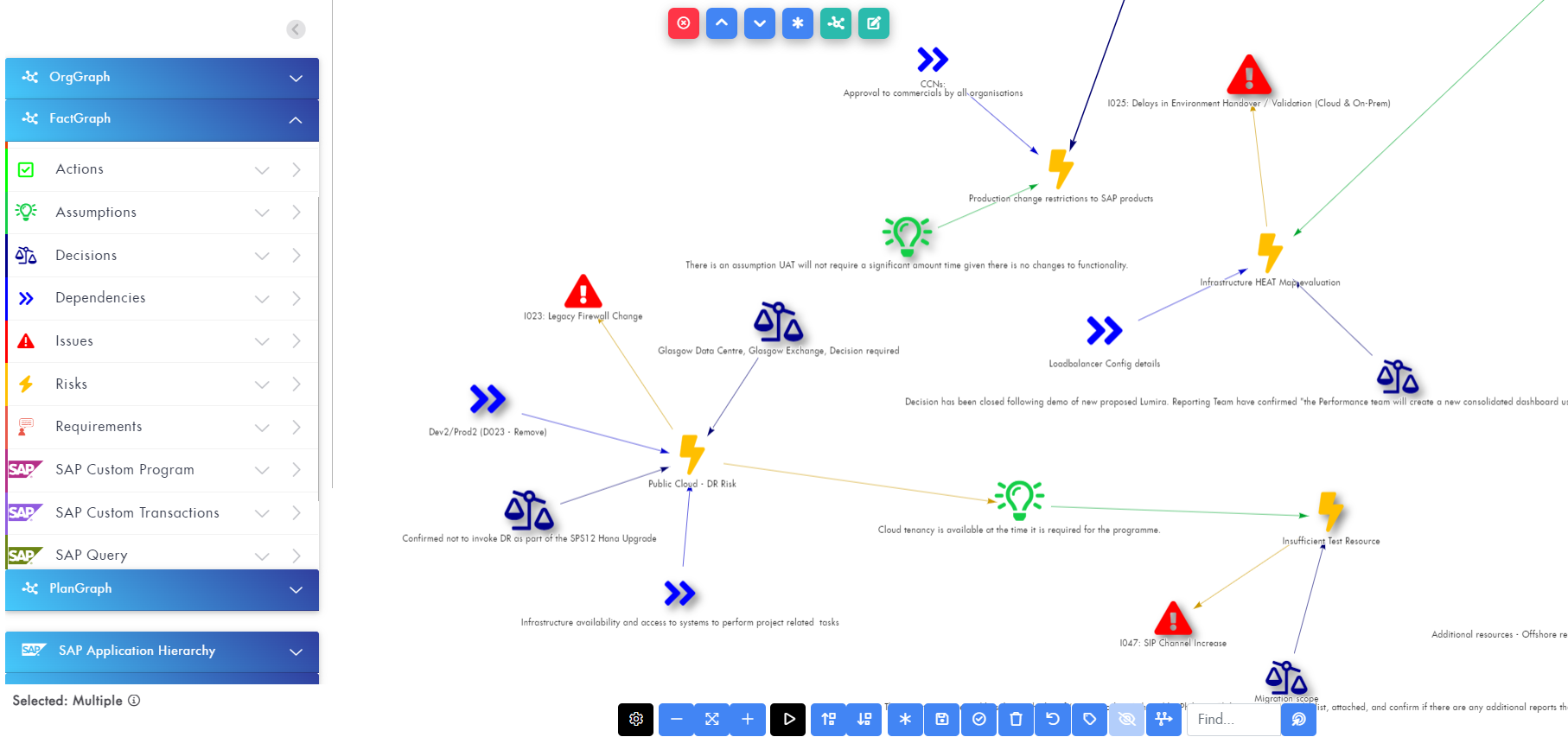
- Make connections to related items within your OrgGraph such as Business Processes, Applications, People and Partners.
- Connect out to related items in the PlanGraph and link to Projects and Solution Components.
- Save for future recall, download a PNG snapshot to share.
- Load your selected RAAIDD items to the Matrix, bring in any properties, classifications, connections and edit within this view.
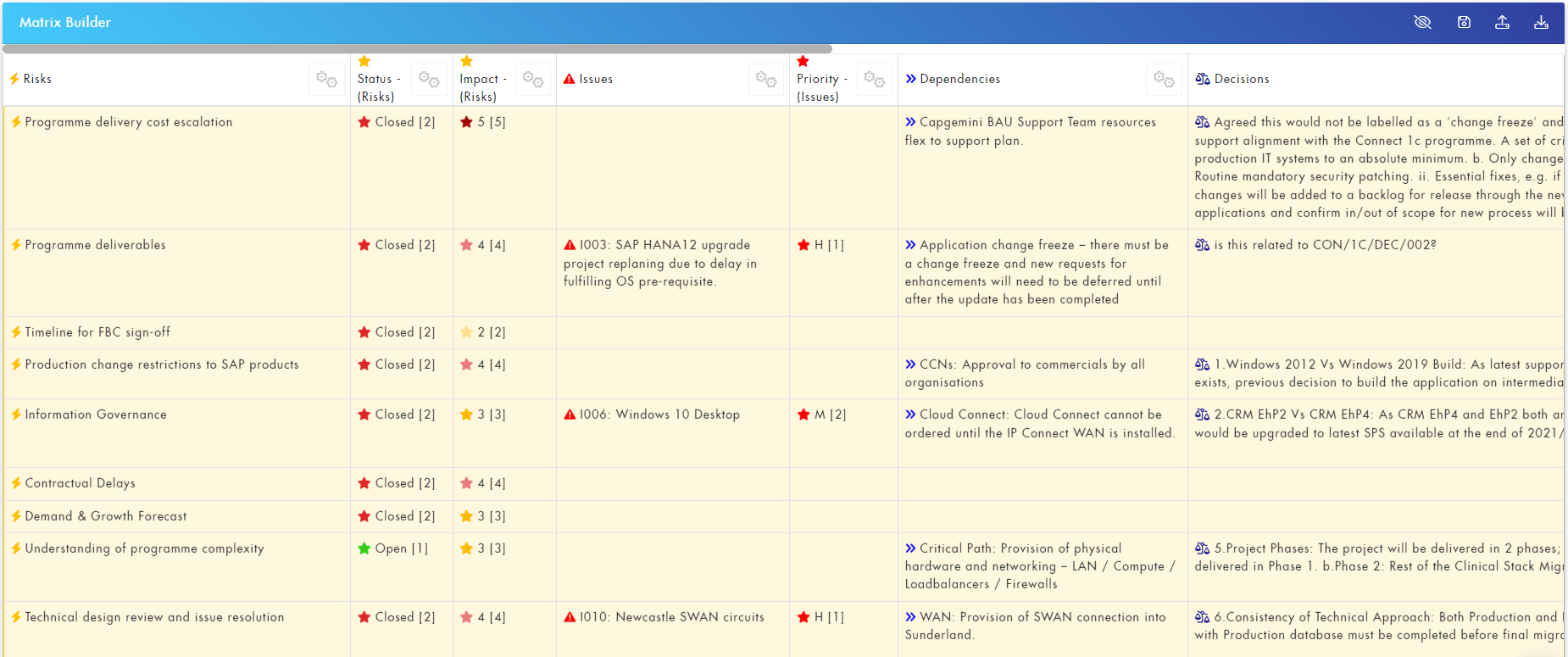
- Save for future recall and editing. Download a CSV to share.
.png?height=120&name=fusion-graph-white%20(1).png)