Deliver programmes and projects with full visibility of impacts and outcomes
Manage business programmes, projects and phases and link them to the relevant applications, business processes and people that they aim to improve.
Create an inventory of deliverables and connect them to their workstreams, owners, business processes and projects.
Build a list of business, stakeholder and signature requirements to ensure that projects deliver business goals.
Benefits
Ensure that projects are on track to ensure deadlines are met and delays / costs are minimised.
Understand the impact that projects will have along with the benefits they’ll deliver and the inefficiencies they’ll solve.
Understand the business requirements that are being delivered, who they’ll benefit and the criteria for success.
How can I do this in FusionGraph?
- Activate your Projects and Requirements layers from FusionGraph’s Account Setup Menu and load their standard classifications and relationships.
- Import existing Projects and Requirements and use the standard classifications to set their type and status.
- Create Project phases as children to represent your project lifecycle.
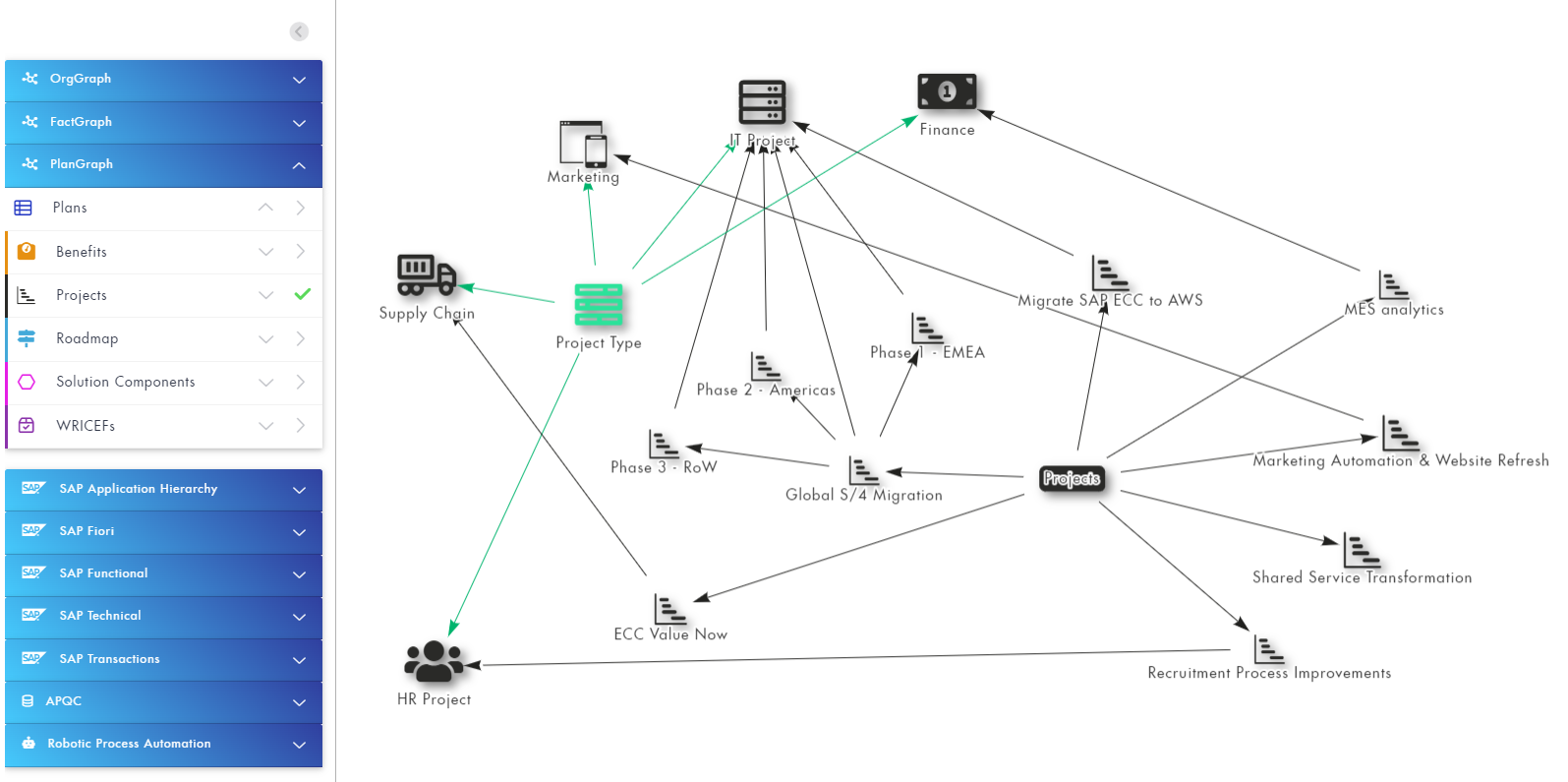
- Visualise your projects in the Timeline and make scheduling changes by editing the properties or by unlocking the view to allow items to be dragged / lengthened / shortened to adjust start and end dates. Items can be added either by layer or layer classification.
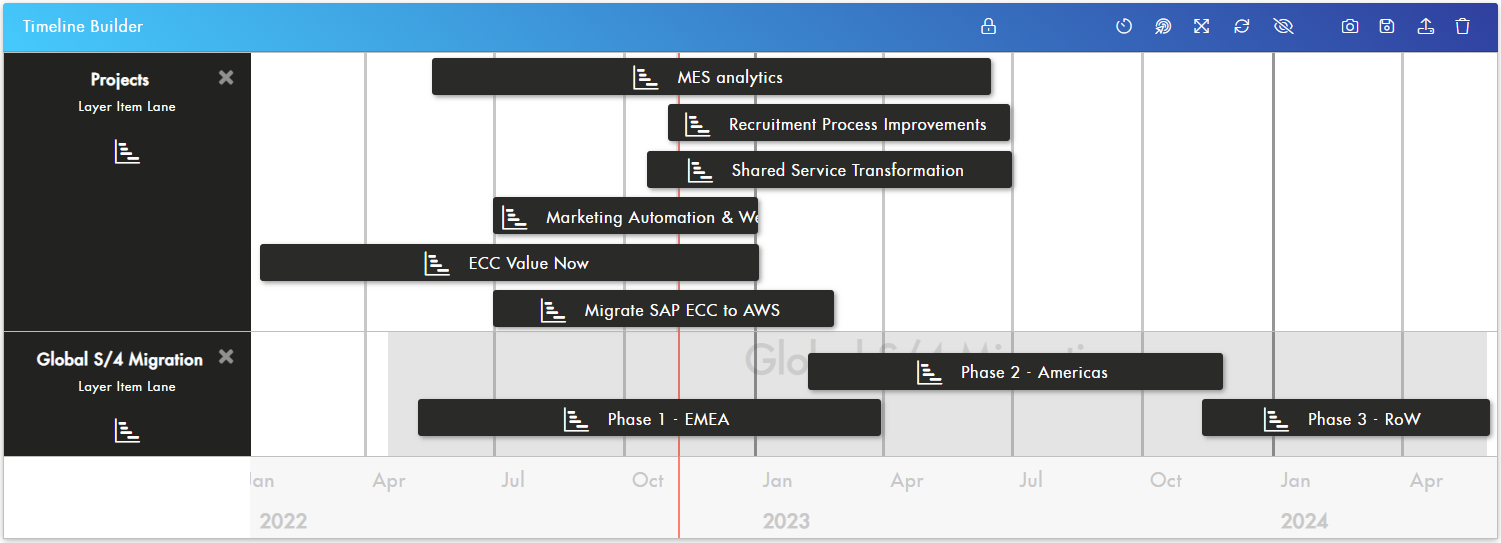
- Make connections to related items within your OrgGraph such as Applications, Business Processes, Geographies and People.
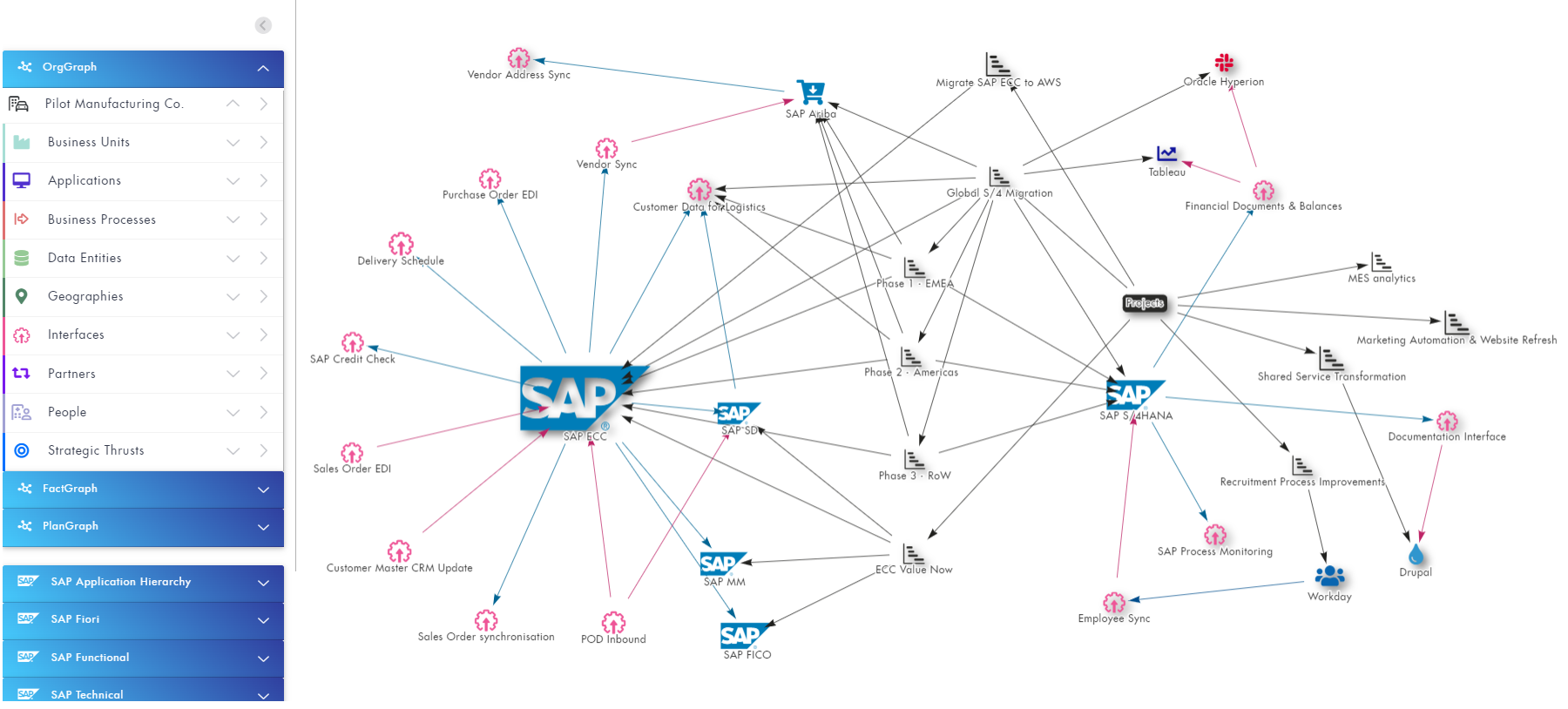
- Connect out to related items in the FactGraph and link to Inefficiencies and Ways of Working.
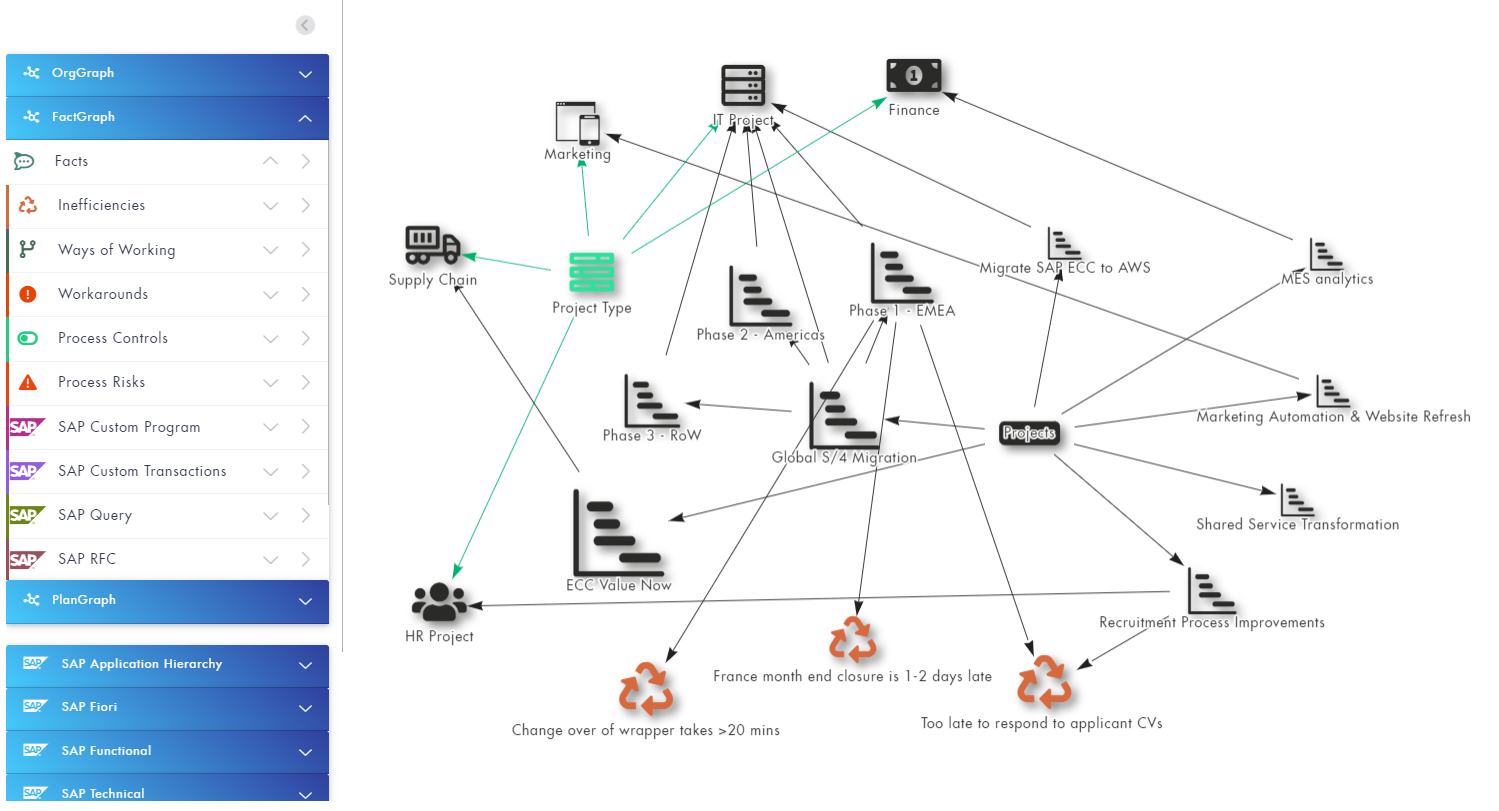
- Connect out to related items in the PlanGraph and link to Projects, Roadmap items, Benefits and Solution Components.
- Load your Projects or Requirement to the Matrix, bring in any properties, classifications, connections and edit within this view.
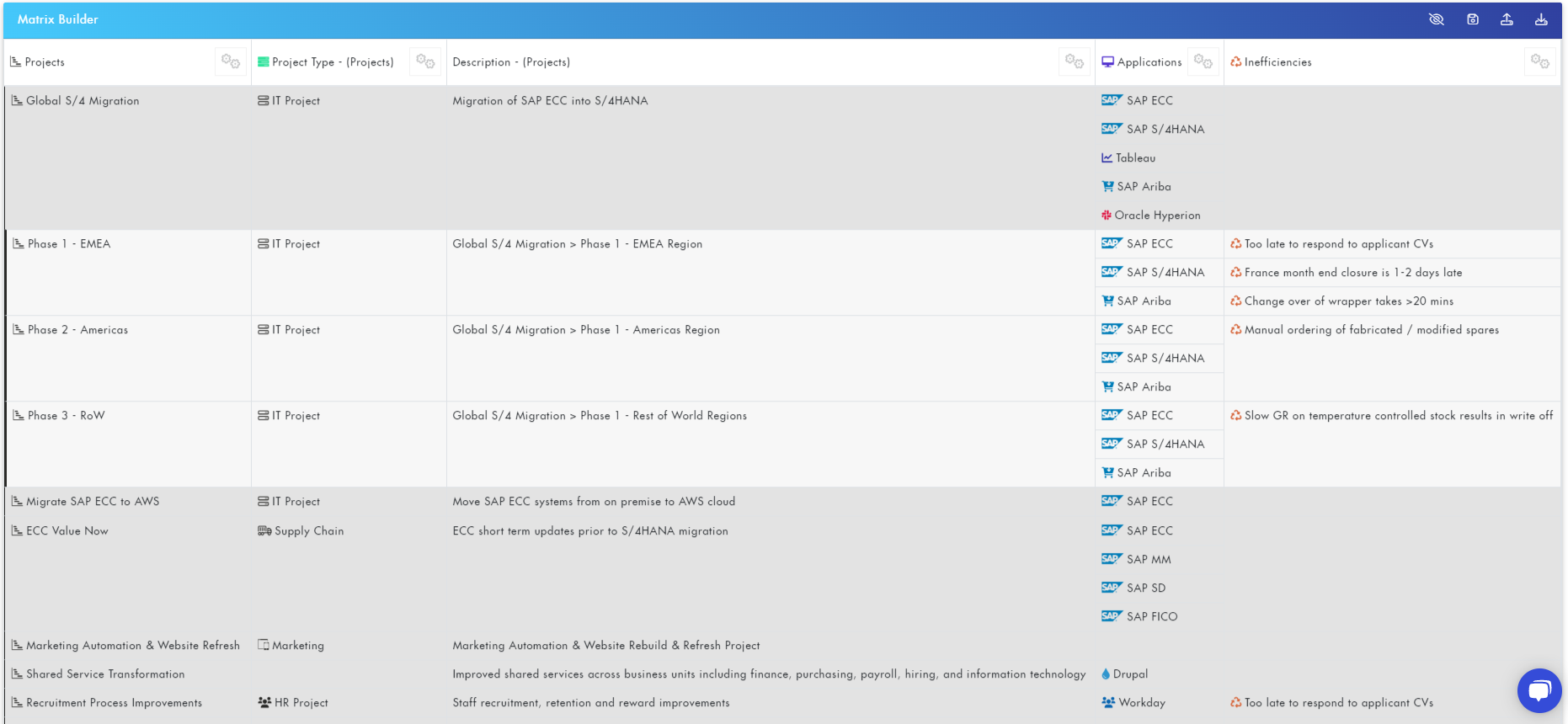
- Save for future recall and editing.
- Download a CSV to share.
.png?height=120&name=fusion-graph-white%20(1).png)