FusionGraph product release notes
New & Changed Features:
- In the Card view, double-clicking an item now opens the properties in edit mode even when it's is locked. The locking in this case is to prevent cards from being dragged and dropped and the right click to change any selected classifications.
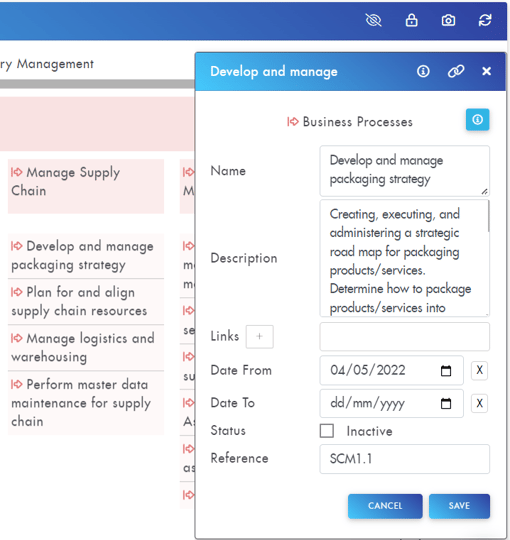
- Relationships between items on the Canvas can now be changed or deleted by right-clicking the connecting arrow and selecting / de-selecting the required relationship type.
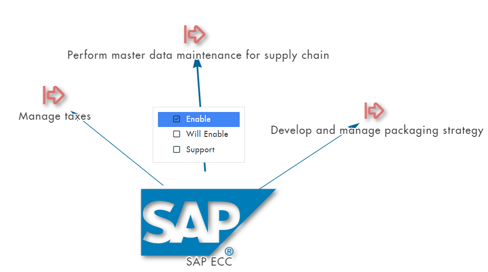
- It is now possible to edit connections via the item properties in the Matrix view. Any created / deleted connections are then immediately added / removed from the matrix and any columns showing those connections are updated.
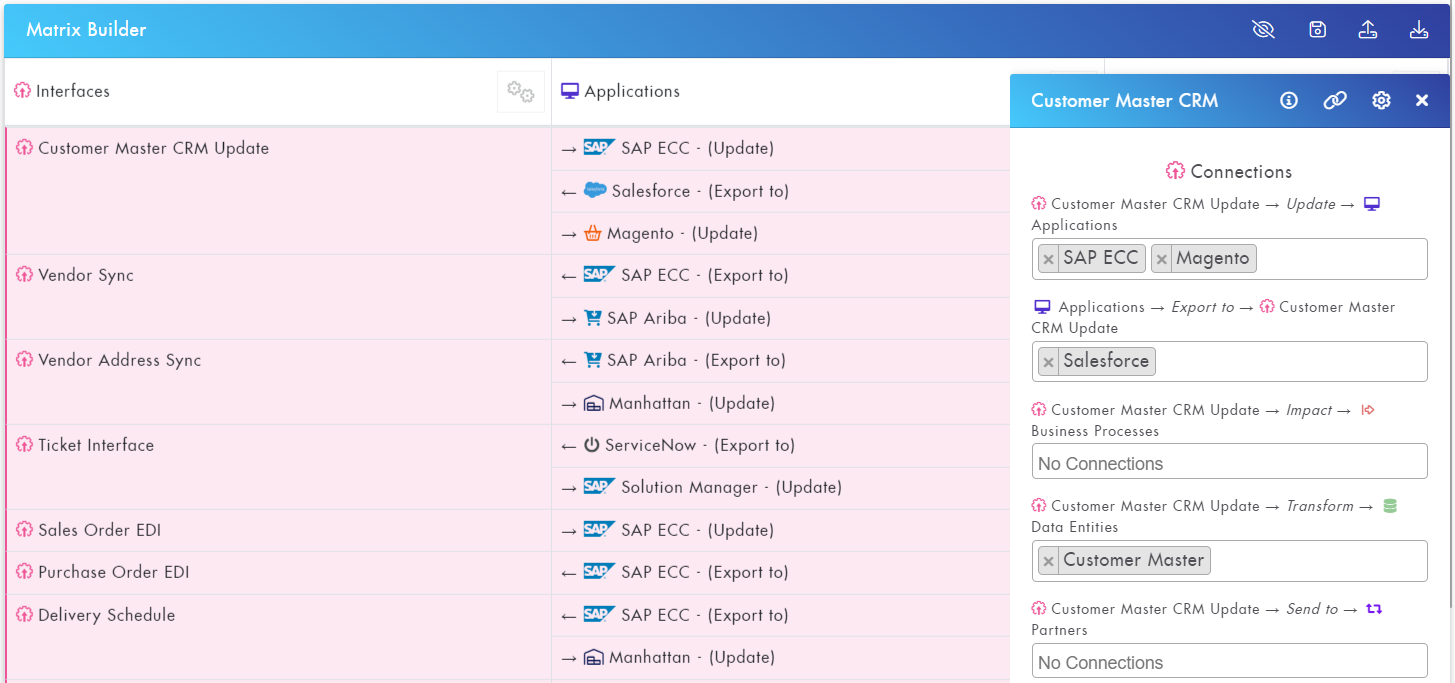
- Improvements have been made to the layer import process to provide better feedback and enhanced error checking of the input file so that import issues are simpler to diagnose and address.
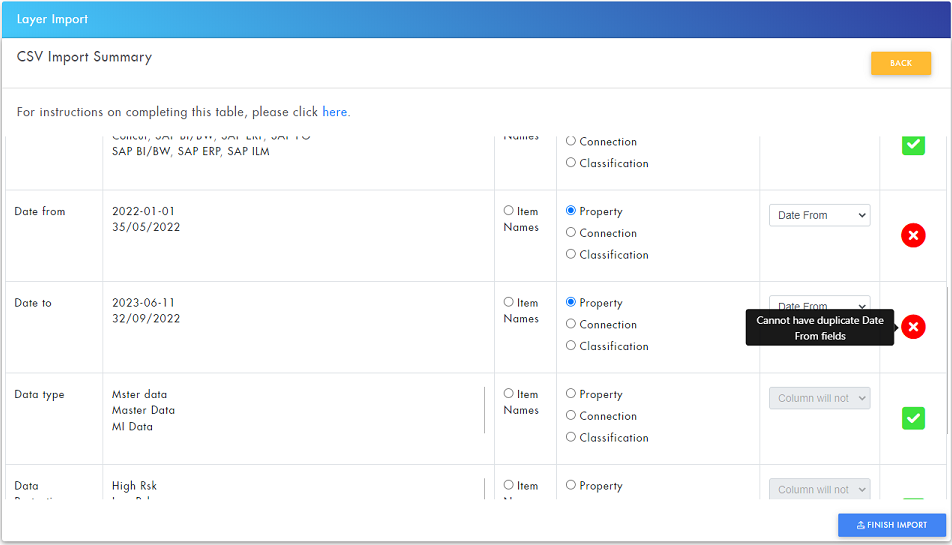
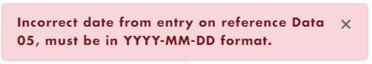
- The formatting of the Matrix view long descriptions has now been enhanced to better handle line feeds to make it easier to read.
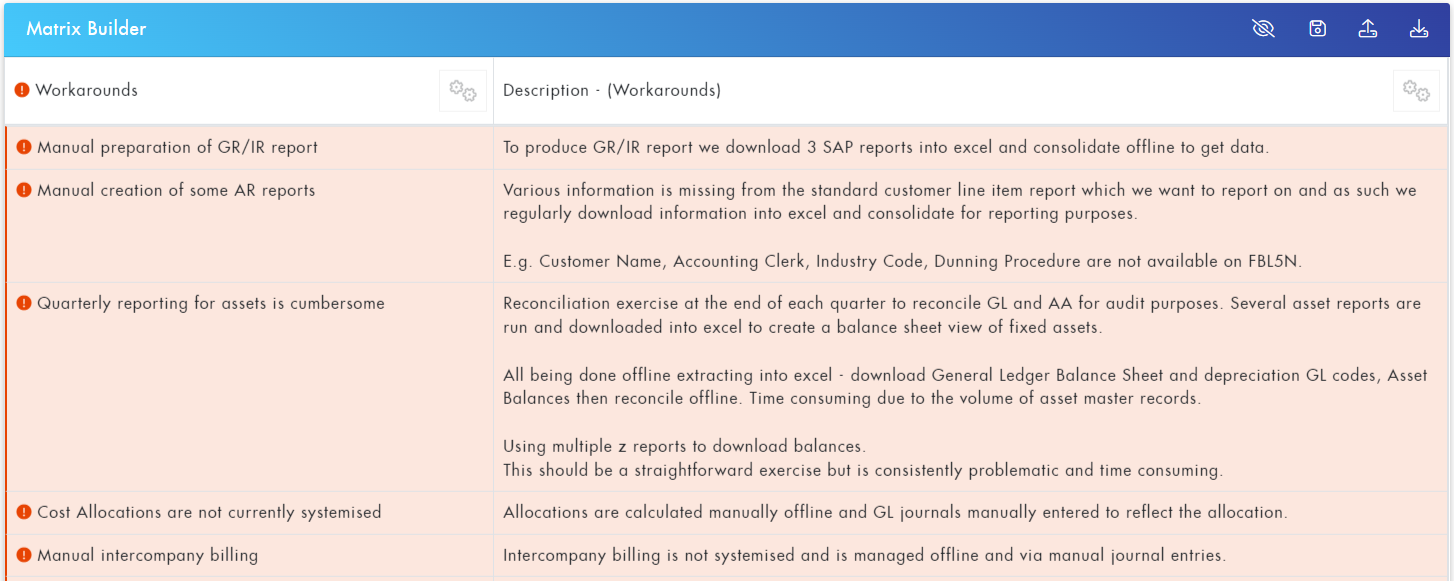
- The ST03N import process has been enhanced to automatically remove duplicate transactions and reports to make the data preparation faster and simpler and avoid duplicate items from being created.
Bug Fixes & Technical changes:
- Fixed an issue where classifications are edited and the colour of them sometimes changed to that of the layer, overwriting the original colour.
-
Addressed setup page issues where sometimes the relationships between the template data and the organizational data in the template were not appearing.
- Fixed Canvas screenshots to ensure that they now contain a background rather then being exported as a transparent image.
- Fixed Matrix performance issue where the organization data is connected to Scope Items.
- Addressed issues when items with very long descriptions are selected and the long text caused display overwrite issues on the Canvas. The text is now limited to 3 lines with '...' added to indicate it has been truncated for display purposes.
.png?height=120&name=fusion-graph-white%20(1).png)