FusionGraph product release notes
New & Changed Features:
- Show the currently selected items on the Canvas in the bottom left of the screen (moved from top left).
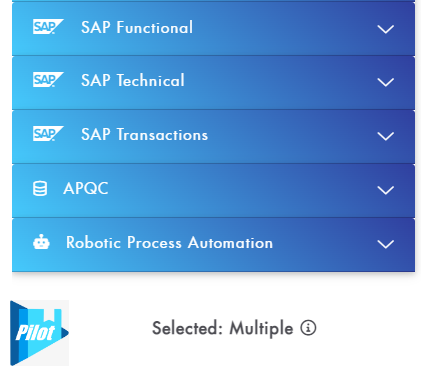
- Provide the ability to Remove / Select all items on the Canvas via new bottom toolbar options.
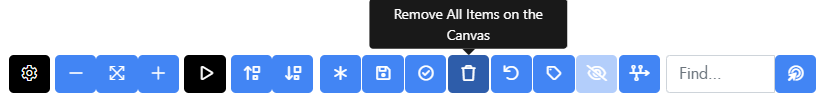
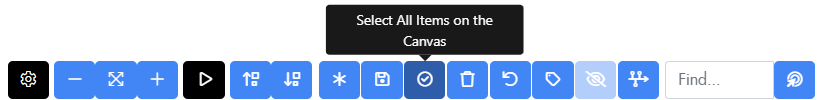
- Provide the ability to edit connections via the item edit properties on both the Matrix and Card views.
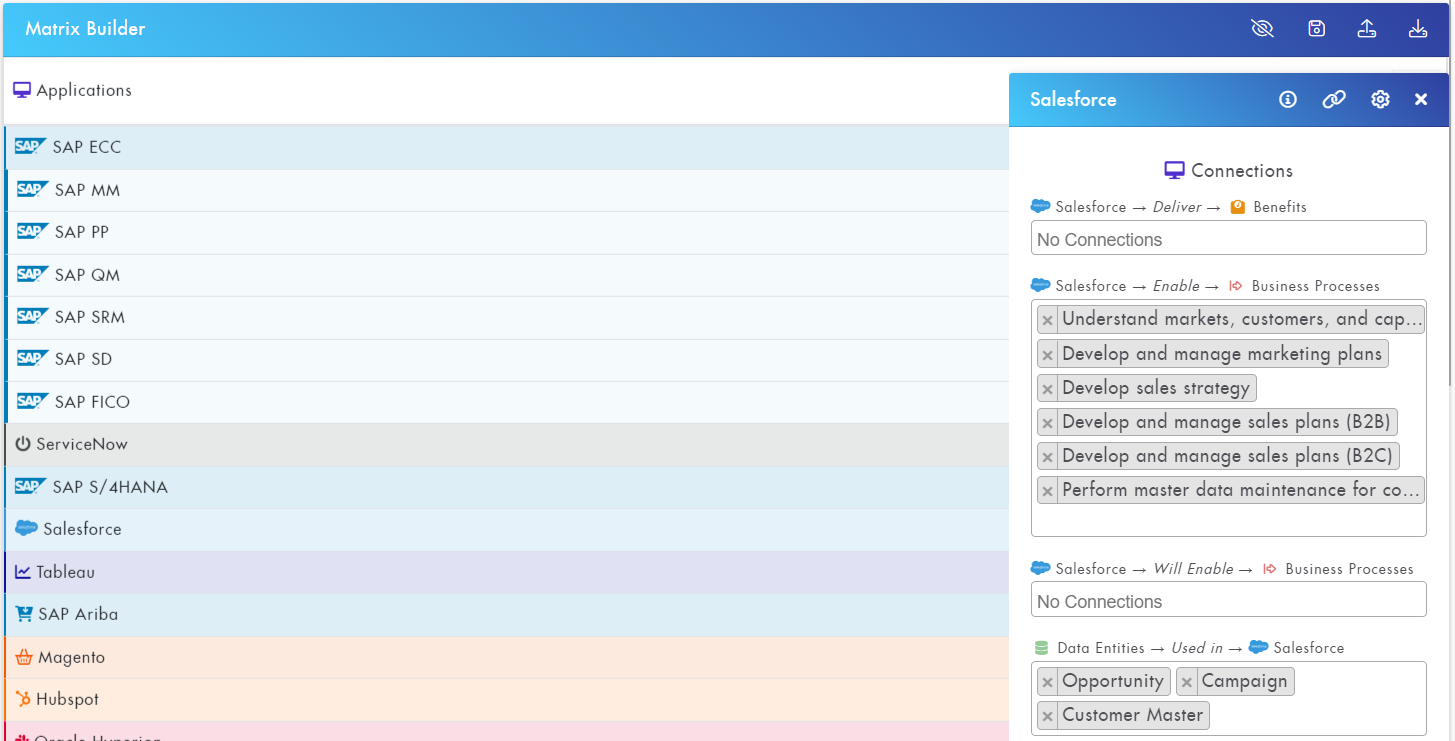
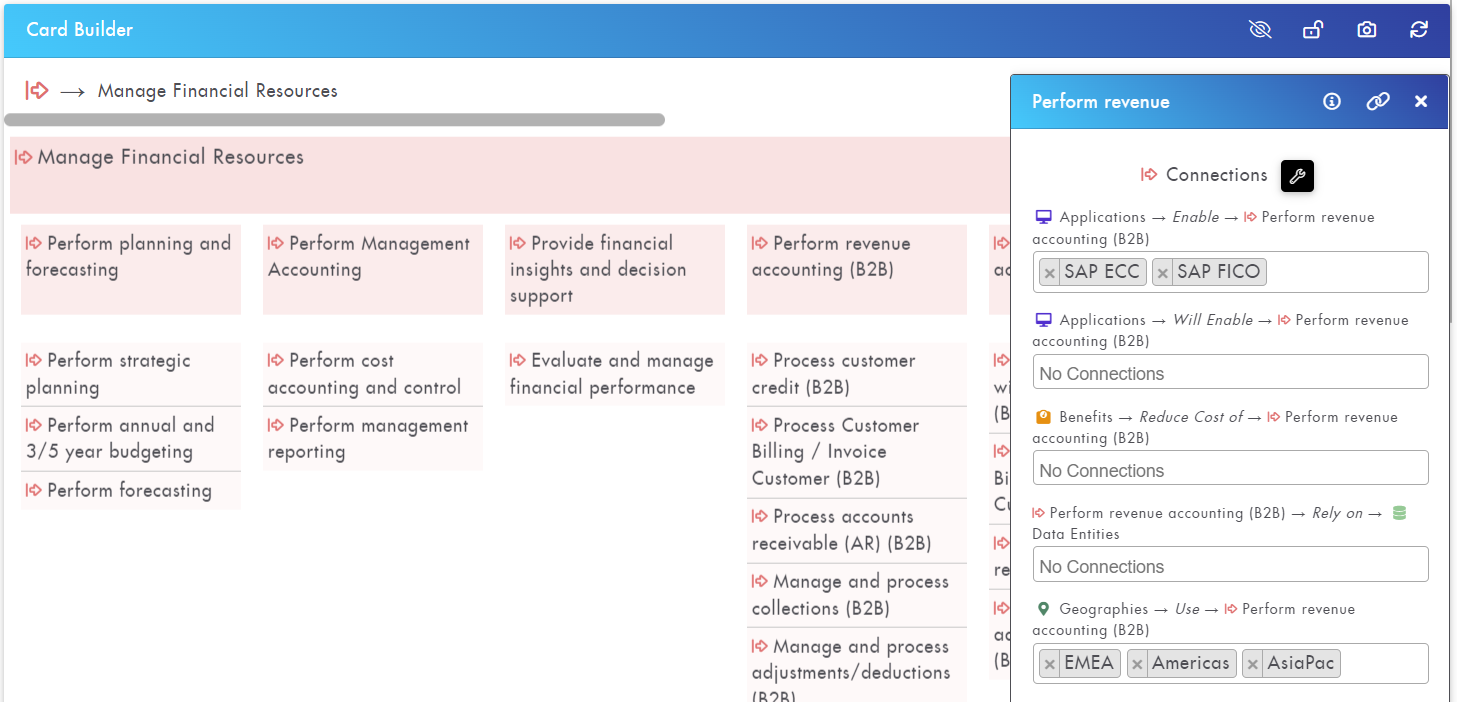
- Add the ability in Card view to click on any item to update the navigation breadcrumb in the screen header. Clicking once on a card updates the breadcrumb path so that a new view can be opened by clicking on the required breadcrumb in the header.
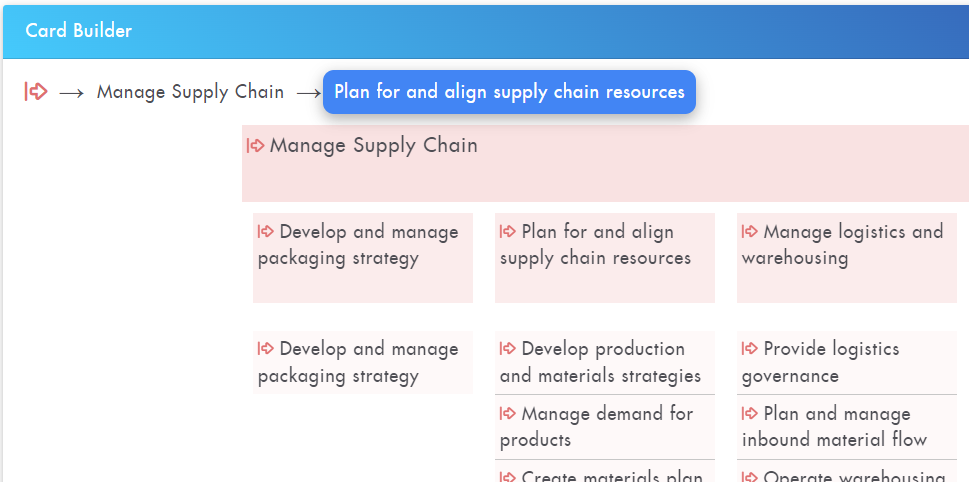
- Option to show / hide connection names / types (e.g. Supports, Used in...) in Matrix mode.
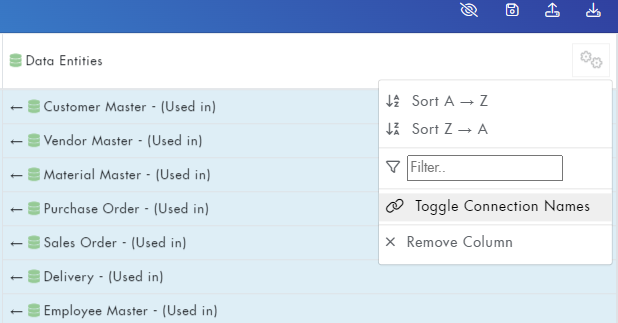
- Obsolete SAP transactions are now classified with the version they become obsolete.
- Enable Two-Factor Authentication (2FA) during login to provide more secure access to your organization. This can optionally be set by Resulting for specific FusionGraph organizations.
- Improvements to the Matrix view download to CSV process so that only visible rows/cells are downloaded. (i.e. inactive items / filtered Items are not downloaded).
- Some SAP Datasets have been simplified and consolidated for easier usage:
- Fiori applications (apart from Fiori - SAP GUI) are now grouped under Fiori and split up by classification for Fiori Type rather than being represented as separate layers
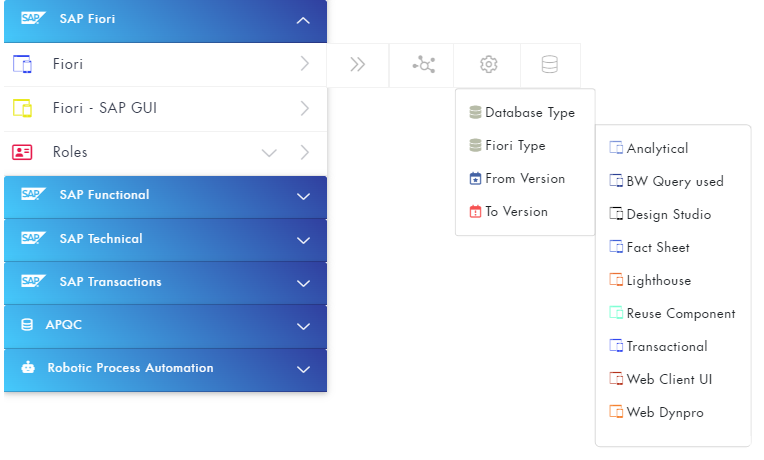
- SAP Functionality that's Deleted, Deprecated, Mandatory upgrade or Must know are now grouped under Functionality - Alerts and split up by classification for Alert Type rather than being represented as separate layers
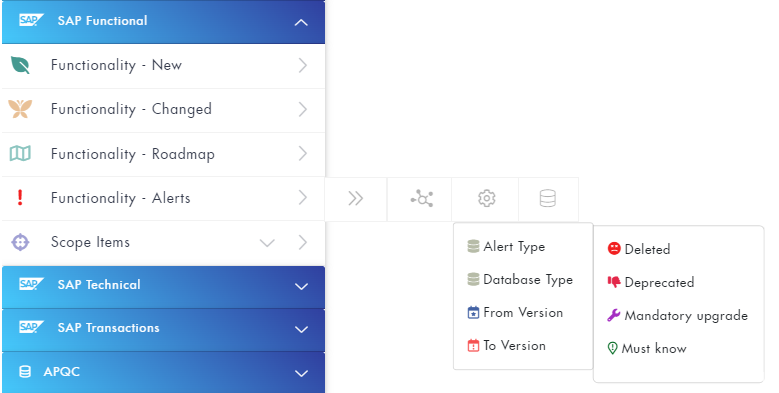
- Fiori applications (apart from Fiori - SAP GUI) are now grouped under Fiori and split up by classification for Fiori Type rather than being represented as separate layers
- Changed the colour of the SAP Application Hierarchy (blue) and SAP Transactions (yellow) items to improve visibility against other data items.
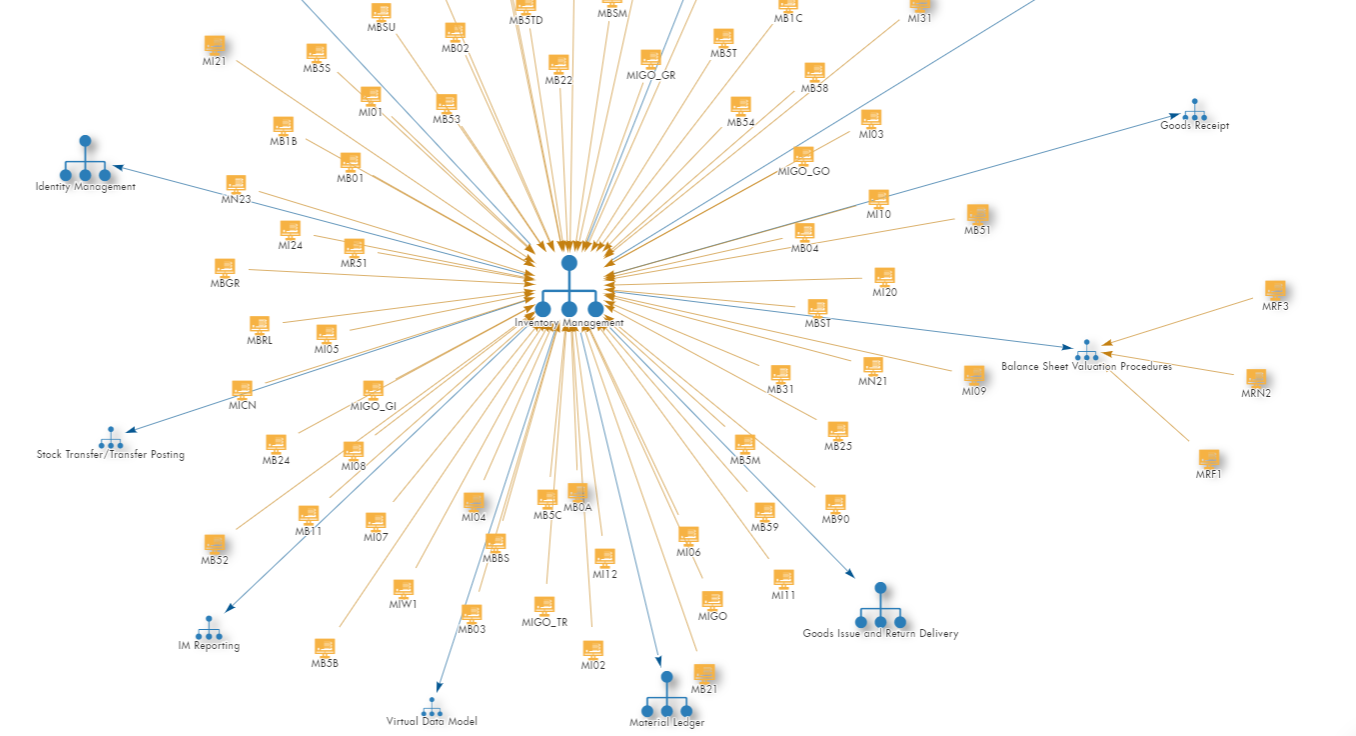
- SAP Dataset - Fiori Apps updated up to 2021 version of S/4HANA.
Bug Fixes & Technical changes:
- Template data redesign - All template Layers / Classifications / Relationships are now prefixed with "t" in their internal key to avoid risk of overwriting existing customer organizational data.
- Fixed various bugs when in the layer import and layer update processes, including "-" causing extra nodes to be added.
- Fixed bug when exporting layers where some symbols like "-" are not showing correctly.
- Fixed bug where trying to import an xlsx file does not display an error message.
- Other general bug fixes to improve application stability, performance and usability.
.png?height=120&name=fusion-graph-white%20(1).png)