If you have forgotten or would like to change your FusionGraph password
1. To reset your FusionGraph password, select the Forgot Your Password option on the login page.
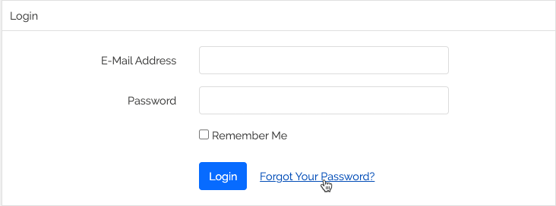
2. Enter your email address and click the Send Password Reset link.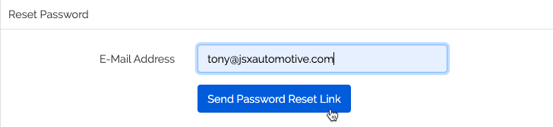
3. You will receive an email containing a link to reset your password. If you click on this link, it will open a new page containing a short a form with your email address and space for you to enter your new password.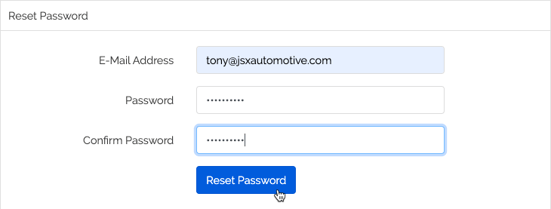
4. You will then need to enter your new password twice and select Reset Password.
You will then be logged into FusionGraph.
.png?height=120&name=fusion-graph-white%20(1).png)